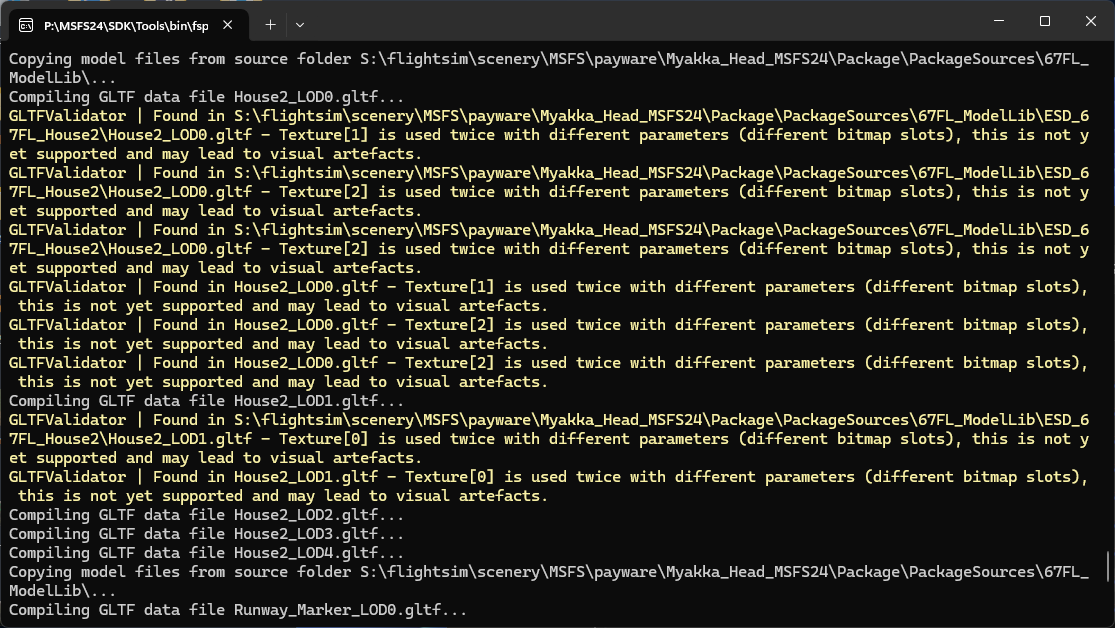After I finished my work-arounds for the issue, I went back and loaded one of the gltfs I was having the issue with so I could grab a couple screenshots. This is just one of many different results I have had with this model.
This model did use a secondary detail texture to overlay a grunge texture on top of all of the materials in the model. Several models in the same package use this method since they are tiled and sharing textures.
It is important to note that in these screenshots, I had removed the secondary texture from all materials in this model only. Though, the same secondary texture was used across multiple other 2020 gltfs in the package still.
The first screenshot here are the compile warnings I get for this model.
This is the house in it’s entirety. You can see that there are multiple missing textures, as well as misplaced and overlayed textures (as if they were acting as a secondary detail albedo).
That overlay can be seen better in this screenshot where you can still clearly see the main plaster texture which now has the garage door panels decal applied over it as if it were a secondary detail texture.
Although this method worked flawlessly in 2020 (and still if you use 2020 gltfs in 2024), there now seems to be an issue in 2024 when using a 2024 gltf.
What I can’t explain is why the gltf is still affected even when I have stripped all of the detail textures out of it.
Let me know if this seems to be what you see, or if there is a correlation with detail textures in your project as well, because I definitely don’t want to hijack your thread if it’s a different issue entirely!
Blender 3.6.21
Blender Exporter 3.3.0 (Latest Beta)
SU2 Beta
Also, for reference, this is what the model looked like before I stripped out the secondary detail texture in all my materials: