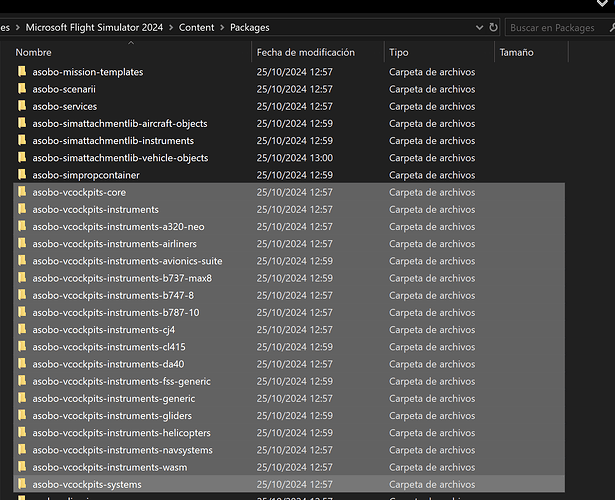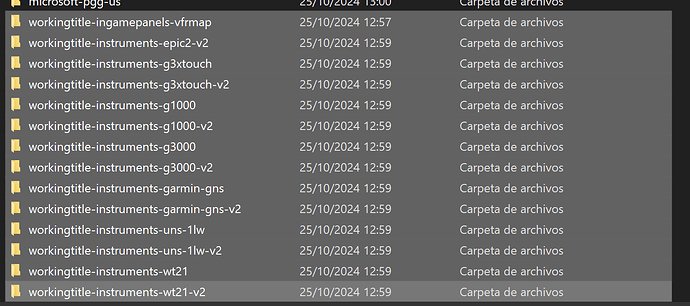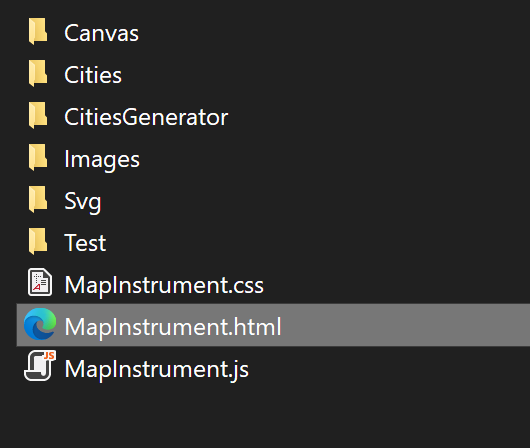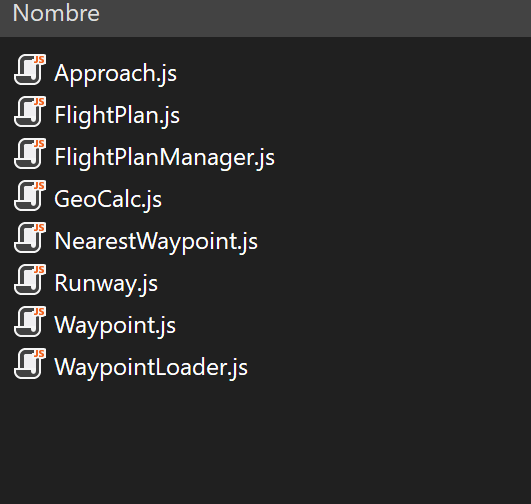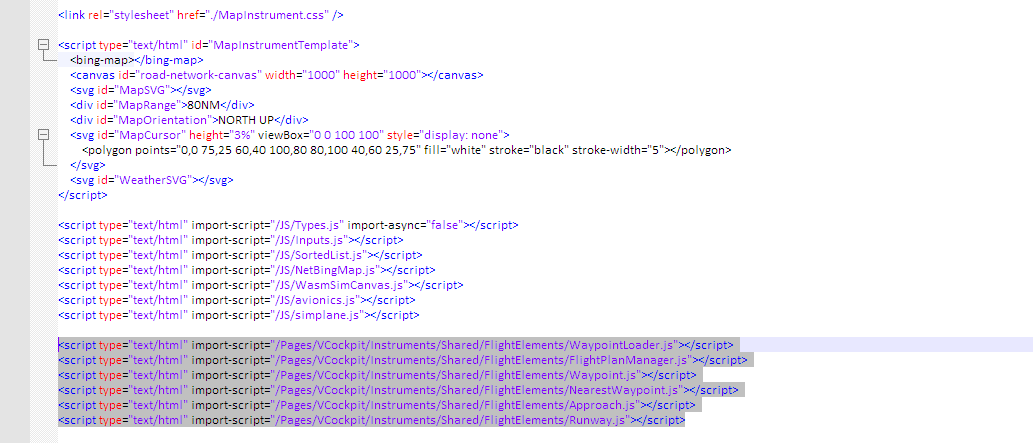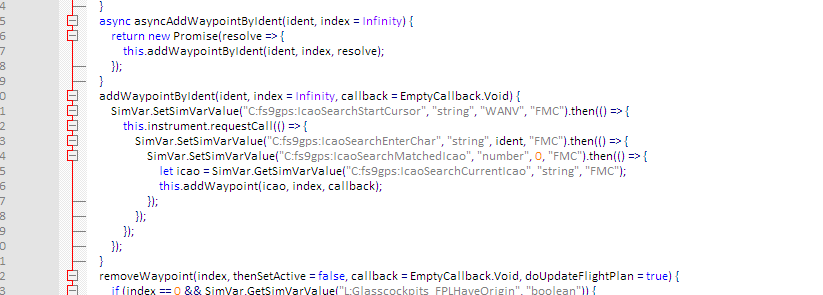I’m joining the conversation late, and I hope you understand that, one month before the launch of MSFS2024, you are leaving all screens based on navsystems.js without functionality, which, among other things, connects with files like MapInstrument.html, flightplanmanager.js, etc. These files have been included in MSFS2024:
Similarly, the new WT screens are included in this same directory:
I think the excuse of reverse engineering and the fact that there has been no documentation for 10-20 years is reasonable (many of us without documentation are exploiting this code for 4 years or more), but we also do not have documentation that allows us to migrate to the WT API. And even less so in just 17 days. As a result, many third-party aircraft, and stock Asobo’s F-18 as well, which are based on this API, will not function at the flight plan or MapInstrument level. I have tested this myself in the alpha, and with the F-18, you can no longer enter waypoints by coordinates or display anything on the map (VOR stations, DME, TACAN, airports, etc.) because you have deprecated these FS9 variables without prior notice and without considering the consequences.
All html5/js projects based on BaseAirliners, Navsystem, or baseinstrument or variant systems based on these, that are not the official ones from WT, will also not be able to create flight plans, load departures, arrival, approach procedures, show any map info, etc., or create, edit, or delete waypoints because they are based on FS9, which you have decided to remove without warning…
Even third-party add-ons that are simply FS9-based navigation systems sold on the Marketplace will not work in MSFS2024, causing significant economic harm to those third parties because, without providing any reasonable time to migrate these systems to a new API, they simply become unusable in the new simulator.
I invite you to consider the following: the damage is done indirectly to us, but directly to you Asobo/Microsoft, because if you are removing backward compatibility from third-party add-ons to benefit Working Title systems, then this is like Windows 10 and Windows 11 and why many users remain on Windows 10; they do not find compelling reasons to upgrade to Windows 11.
With what you have done and that we have neither time nor documentation to repair, There are more cons than pros to playing MSFS2024 compared to MSFS2020 if most of their add-ons (which aren’t based on WT screens) won’t work.
I basically divide third-party add-ons into two groups: Group 1: those of us who have built our systems based on the FS9 APIs. Group 2: those who simply incorporate the Working Title screens in their planes, saving all the programming that this entails. For example, you find everything from a commercial plane to a military one with a G3000 or GTN450, even though in real life they don’t have those screens, but it’s the only thing that would now work in MSFS2024.
As far as I know, the F-18 DDIs are still based on navsystems.js and therefore on FS9 variables for the waypointmanager.js. I don’t know if you’ve tasked WT with updating these systems (allow me to doubt it).
In any case, you are not providing any solution; you’re simply apologizing for having deprecated something that worked perfectly (without warning and because this thread was opened half a month before launch) for a new API for which we don’t even have documentation or enough time to migrate our systems, let alone in 17 days. I don’t think migrating to Working Title’s Garmins, first, will fix the situation and, second, will be accepted by the community.
In short, I think you are making a serious mistake by depreciating these systems when I believe they can coexist perfectly. But it’s your product, and you decide. Don’t be surprised if there are more users on 2020 (where their add-ons, which are many, are guaranteed to work) than on 2024 (where only those with WT systems will work and the rest won’t, because you keep tripping up third-party partners due to, clearly, a whim of yours, making everything we have developed so far useless in MSFS2024).
“Backward compatibility from day one” in my country means exactly that; if you made that promise a year ago, you should stay true to your word. I appreciate that this thread was created because at least now we know what to expect, and so do the users when deciding whether or not to purchase MSFS2024.
Best regards.