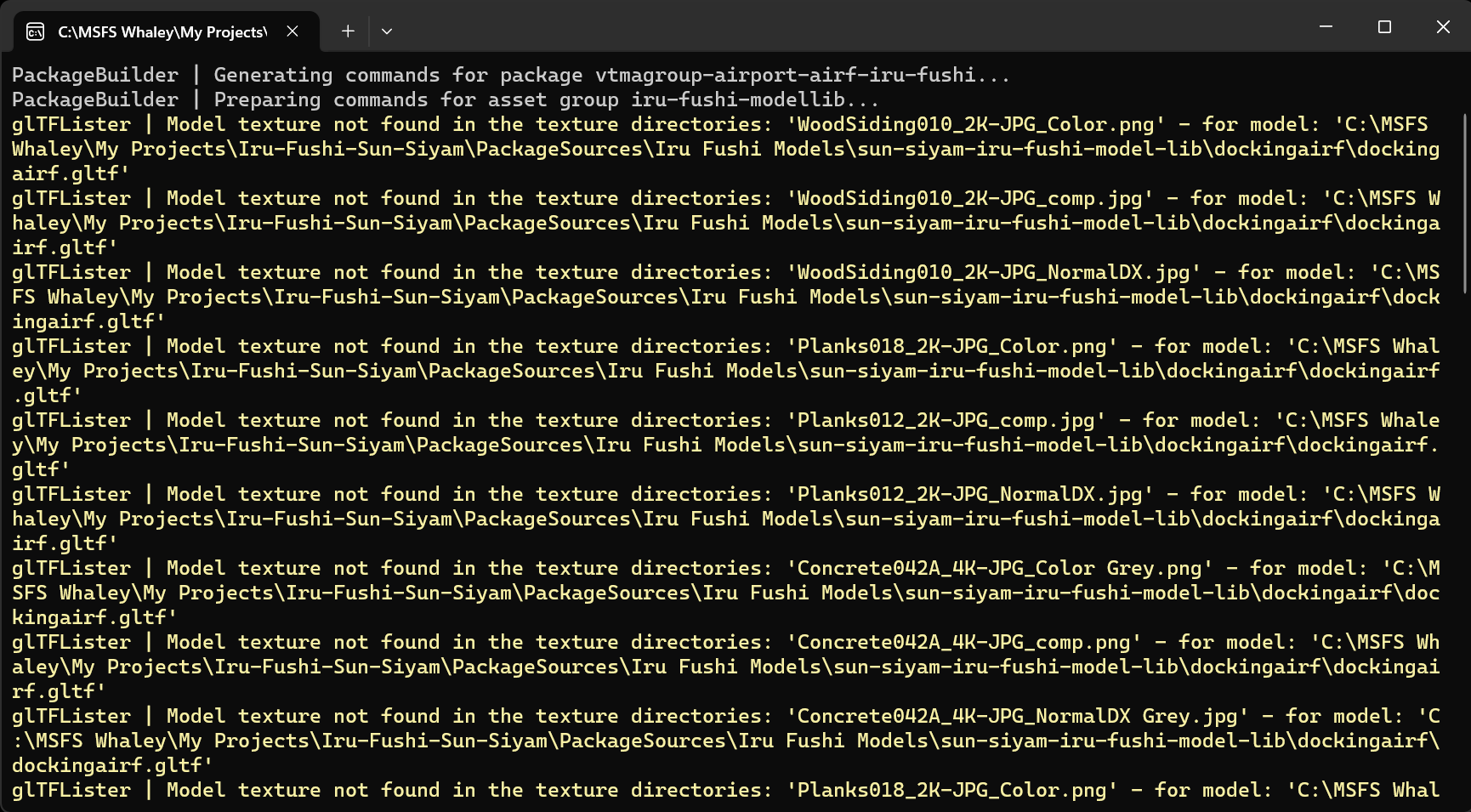You have to open the Blender file included in the zip and Export
Exporting doesn’t only create glTF /bin/XML,
It will convert the source texture (in this case, the one contained in the model folder shared) and copy them to the modelLib/texture
The compiler, when moaning, is looking for those ![]()
About the comp map, around minute 30 I’m explaining how do make them with gimp
Yes, that’s what i have done… I copied the texture‘s in the .zip you sent me in my texture folder inside my modelLib folder
No that’s not how is supposed to work ![]()
Don’t copy the textures manually
Export your object from Blender , the right textures will be exported into your Modellib/texture
The “…/texture” in the export settings is the location where the textures are exported
(According the your project structure is
ModelLib/modelName1
ModelLib/modelName2
…
ModelLib/texture)
Oh, so they will automatically be put in the texture folder?
Hello @mamuDesign ,
This has been forwarded to the dev.
However, at this point in the code, we cannot differentiate whether the issue is with the loading of the GLTF, or if it is related to the geometry, textures, or materials.
Regards,
Boris
Interesting. I’ve been making my first modellib. When I export my models from Blender to my modellib, I export them to an individual folder for each model, and the textures are exported to that folder alongside the xml/bin/gltf, and I have to manually copy them to the modellib\texture folder.
So, for instance, I’m exporting a Dodge WC-51 model to PackageSources\Scenery\ma74_modelib\fc_dodge_wc51 and all the files export to there. Then I copy the texture files to …\ma74_modelib\texture, and everything builds fine into
F:\Documents\MyFSProjects\scenery-ma-flyingscool-74ma-collings-foundation\Packages\scenery-ma-flyingscool-74ma-collings-foundation\scenery\ma74_modelib\ma74_modelib.BGL and …\ma74_modelib\texture directory in the package when I build the package.
Do I have something set up incorrectly? I haven’t experienced any issues so far after exporting 35 models to the library (well, not any issues I haven’t been able to figure out. Well, except for one fbx sourced model that a portion of the model is coming in all stretched along an axis, but that’s a question for another day).
But I’m just wondering if I’m doing something wrong since it’s not automatically copying the textures to the texture directory for me?
________________
(side note: man, managing texture file names for lots of models is a major pain, lol. sigh)
(Oops, I only just realized now I spelled modellib wrong, lol,… been working on this for nearly 2 months).
This topic was automatically closed 30 days after the last reply. New replies are no longer allowed.