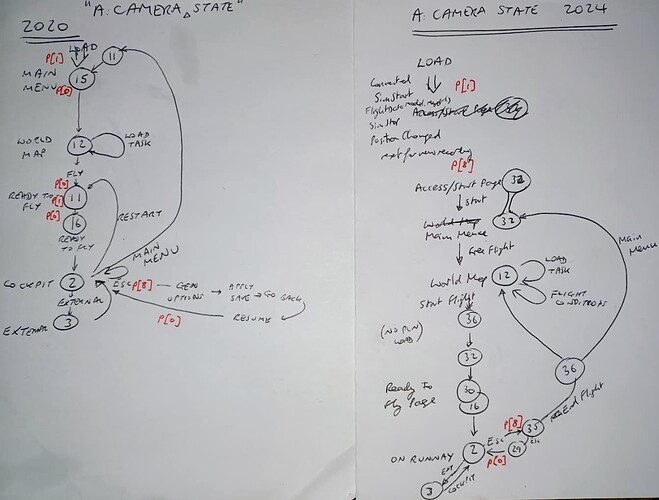FS24 has new camera states that dont exist in FS20.
29, 30, 32, 35
I found (FS V1.2.11 - just updated)
-
29 ?? -
30 Starting a flight 2nd (runway view - still waiting) -
32 Main Menu -
33 Free Cam (sel FreeCam after hitting ESC in aircraft) -
35 Briefing?? (Resume, Restart etc. after hitting ESC in aircraft) -
36 Starting a flight 1st (aerial view - still waiting)
hehe, here’s what I did looking for camera states common to MSFS2020 and MSFS2024 for a simconnect app related to flying. In a nutshell the camera states that are reliably common are
12 - World Map
2,3 - cockpit, external views while flying.
With a bit of luck those camera states will survive Asobo updates, but clearly this isn’t an architected part of the sim.
(A:CAMERA STATE, Number) 29 ==
(A:CAMERA STATE, Number) 30 == or
(A:CAMERA STATE, Number) 32 == or
(A:CAMERA STATE, Number) 35 == or
(L:IS_FS24) ! and
if{
(>L:IS_FS24)
}
extended as of current FS2020/24:
Cockpit = 2, // FLIGHT any cockpit view
External_Chase = 3, // FLIGHT ext free or indexed (quick)
Drone = 4, // FLIGHT ext Drone cam
FixedOnPlane = 5, // FLIGHT ext fixed (showcase)
SixDoF = 7, // FLIGHT - SixDoF - set when issuing the 6DOF command on SimConnect
Another find:
(I catch Cam and Pause events in that script)
In 2024 while on ground in the Cockpit you find
Camera state: Cockpit<2>, sub: Locked<1>
vType: PilotView<1> idx: 1#0
then CLICK DOOR / Outside now (no change??)
PHOTO MODE Ctrl-P (no change??)
CLICK DOOR / Inside now (no change??)
so the first person on ground does this in CamState Cockpit which is a bit strange IMHO