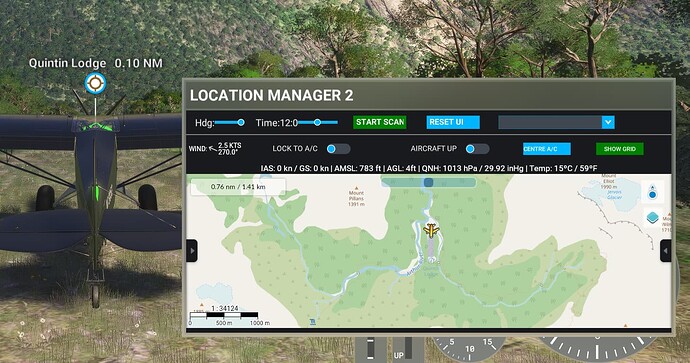Same issue here, with Location Manager 2 for MSFS 2024 - Sonicviz
Tried your solution, seems aok, thanks.
They’ve also done something to the panel size constraints set in the XML/SPB, as these appear to no longer work.
Also gone is the ability to close it or pop it out to another screen via top right panel buttons.
@FlyingRaccoon Could you please document exactly what you’ve done here?
Toolbar addons are an extremely useful and highly used area of the sim, and knowing what is going on with it development wise is important. Thanks!
Related Issue: Also, where are the 2024 UI scaling controls? Theses are badly needed back in the sim, for both flatscreen and VR UX. I made some adjustments in my last release of LM2 to implement some scaling, but it’s far from ideal and the solution should be at sim level via the accessibility scale UI controls, which is MIA. This was an essential UI setting in 2020, and is sorely missed in 2024.
If they’re not going to be reimplemented could you please let us know, as it means (in my case at least) I need to develop my own scaling functionality, which is doable but semi-complex. Knowing if it’s coming or not has an impact on development planning.
If it is coming sometime, do you have a possible timeline? Thanks!
Pre-SU2
SU2 with panel adjusted to show borders + new title set by code + missing top right buttons
SU2 with missing right hand border when resized, which breaks key resize functionality