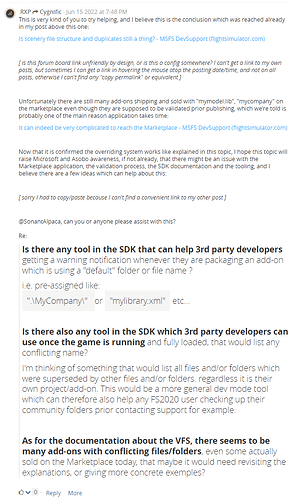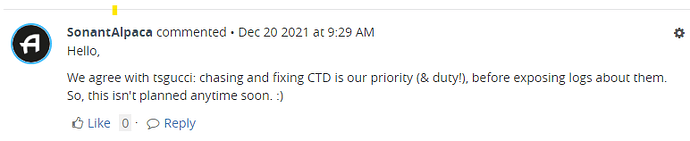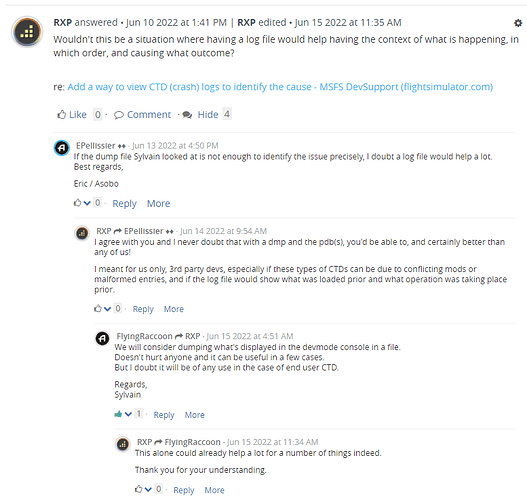[ START OF EDIT - I’m sorry for the screen grabs but I find this forum
board is the most hostile to following up discussions: - it breaks the
formatting or add non-sense HTML junk when copy pasting - it hides the
discussion trees which makes it harder to find answers to posts, or to find
new posts. - there is no “copy link” unless a few top level posts, which
makes it harder to share the direct link to a post in a thread. Or is there
a user-facing configuration setting to solve all of the above that I missed to
find?!? - END OF EDIT ] @RomanDesign When reading that renaming the folder
corrects the issue, I can’t help thinking your scenery could be affected with
this issue: https://devsupport.flightsimulator.com/t/4278
sort would help identifying this kind of problems more easily at the user
level, and the 3rd party level (a log telling “file XXXX is overridden by file
YYYYY”), but it doesn’t seem a log file is any good idea or at least not
“planned anytime soon”: @SonantAlpaca
https://devsupport.flightsimulator.com/t/3085 @EPellissier is giving some
hope though:
https://devsupport.flightsimulator.com/t/4305 Or could it be you’re
modifying an Asobo texture is blocked by the engine? I wish I had a
definitive answer to this question because I’m having an issue where a
modified material doesn’t seem to be displaying the modification but instead
is displaying as if it isn’t (actually the engine can even be displaying 2
instances of the same object but only one of the 2 respects the modified
material ?!). https://devsupport.flightsimulator.com/t/4292