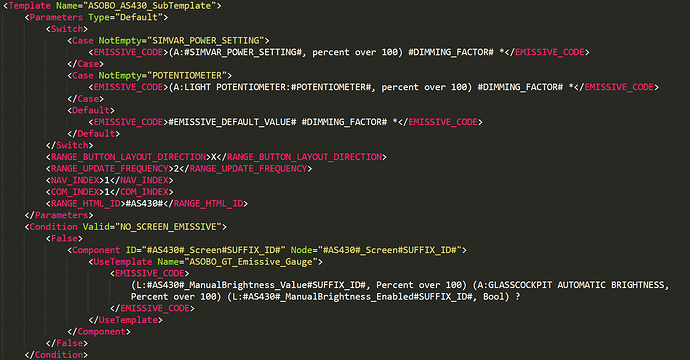I found a workaround for the GNS530/430 inconsistent screen dimming, if you want to use it.
NOTE: For the following to work, and if you are relying on the standard AS530/AS430 templates, you must have the AS530_Screen_1 or AS430_Screen_1 named as is on your 3D model, or ending with whatever the ID is and prefixed with whatever the <AS430> template parameter is named on your code (e.g.: if <AS430> is overriden and named like GNS430W or something else, different from the standard naming, and the <ID> is 1, then your screen node on both the XML and the model must be named as GNS430W_Screen_1; again, for the sake of understanding how the node must be named). In my case, I have the standard naming conventions, so I use the screens’ node names above.
Well, after researching the AS530/AS430 template code, I found inside two L: vars called (L:#AS430#_ManualBrightness_Enabled#SUFFIX_ID#, bool) and (L:#AS430#_ManualBrightness_Value#SUFFIX_ID#, percent over 100).
You can enable the manual brightness, hence fully overriding the use of the (A:GLASSCOCKPIT AUTOMATIC BRIGHTNESS, percent over 100) simvar. So, you can set the BOOL local var on aircraft init, and play with the value Lvar on code (if you want to set it through a knob or something, or you can preset the emissive value on flight init, just like I did):
<Component ID="Init_Callback">
<UseTemplate Name="ASOBO_GT_Update">
<UPDATE_ONCE>True</UPDATE_ONCE>
<UPDATE_CODE>
(* Rest of code omitted here *)
1 (>L:AS530_ManualBrightness_Enabled_1, bool)
1 (>L:AS430_ManualBrightness_Enabled_1, bool)
1 (>L:AS530_ManualBrightness_Value_1, percent over 100)
1 (>L:AS430_ManualBrightness_Value_1, percent over 100)
</UPDATE_CODE>
</UseTemplate>
</Component>
The above is assuming you have the template’s standard naming conventions. But, if you have a different ID (like 2, for example) and an overriden AS430 template name, like on the example above (GNS430W), you must then replace to the corresponding values, like this:
1 (>L:GNS430W_ManualBrightness_Enabled_2, bool)
1 (>L:GNS430W_ManualBrightness_Value_2, percent over 100)
Using this helped me to maintain the GNS screens’ brightness consistently and does not dim anymore. This worked like a charm for me on both sims 2020 and 2024. I leave this in case you want to give it a try.
Regards,
Carlos Daniel González Gómez
NextGen Simulations