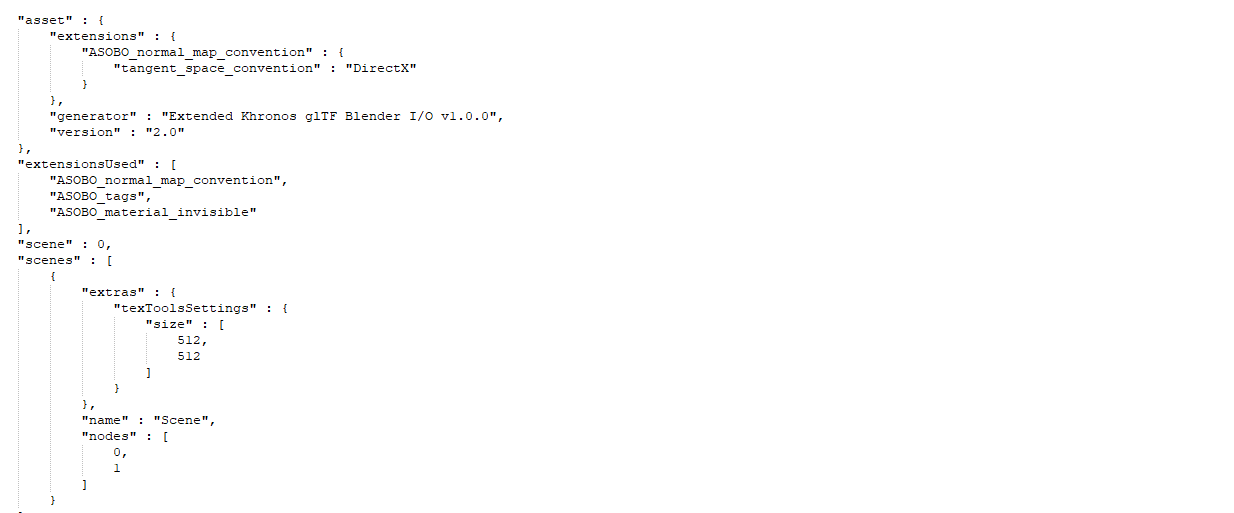I just using FS Materials with the Blender2MSFS addon. In previous updates
like SU4/5 I never had any problems with pink textures and pbr materials.
Yesterday, I updated my sim (85GB!) to the latest version, de-& reinstalled
SDK. But the pink issue still exist. I have exactly the same structure like
Simbol. Only difference I‘m working with Blender.
If necessary, i can send the whole package. I just like want to finish my 1st
project. I lost my patience.
If you have texture URIs in your exported glTF of the form
“texture/someTexture.png”, with the blender exporter, then unfortunately the
issue lies with the exporter or your texture setup in blender. You would need
to find a way to export the URIs without the “texture/” part. Did you try to
put the textures in the same folder as the blender file (that way there would
not be a relative path that requires “texture/”)?
Here an example from the MSFS console ‘[0] Heliport-Pfaffnau.gltf |
{D28554D7-BB6A-4EBB-91E9-2FFED523BA9B}’: Could not find texture:
‘2K-CONCRETE_36-AO.JPG.DDS’. What do you mean with image uris (what are URIS?)
I exported the file again from blender, but I didn’t choose a subfolder for
texture: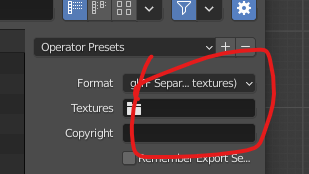 Every textures has been
Every textures has been
exported to: PackagesSources/modellib Afterwards, I moved the textures to the
manually created texture folder. 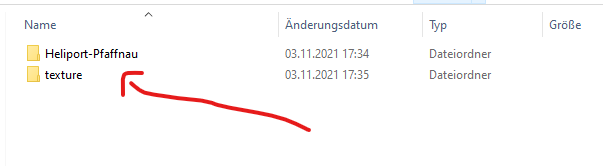
But the issue still exist. All around pink textures! Never had this issue with
SU4.
We mean the path to the file that is written in the GLTF file. Check the
content of the gltf file and make sure only the texture name and extension are
given, not the full path.
Alright, thanks. And how can I open the GLTF file for checking these paths?
gltf is a text file. Open it with any text editor.
The uri is in an array of “images”:
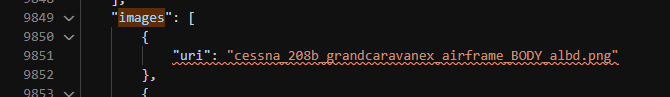 You can open the .gltf with any
You can open the .gltf with any
text editor. I usually use Visual Studio Code, and the glTF extension for it,
which allows formatting the document amongst other features.
Thanks. The uri sems to be correct. I’m lost. No idea, what I’m doing wrong. I
tried to manually convert all texture file into dds but no
success.
Hello @Helidesign Looks like a different bug then, can you provide us with the
package and put the link in a private comment please? Regards, Asobo / Sylvain
Hello @Helidesign After investigating your package, the pink textures are
caused for 2 reasons: - Some textures dimensions are not a multiple of 4
pixels as required
(https://docs.flightsimulator.com/html/index.htm#t=Asset_Creation%2FTextures.htm)
- The umlaut in your “Gebäude” named textures is causing an issue. This
should not happen and will be further investigated. In the meantime, renaming
your textures will solve the problem. Regards, Asobo / Sylvain
Hi
@FlyingRacoon I found a
solution in regards to the texture problem. The texture was saved in 32bit
instead of 16 bit. The dimension of the textures was mostly 2024x2024. I‘ve
changed the bit deepth and now it looks much better. Still struggling with 2-3
texture but I think I can solve this. But now, I have another issue since last
GOTY-update: As always I put the object into the sim I have CTD‘s! Never had
this issue before. Does anyone knows about this from other developers?
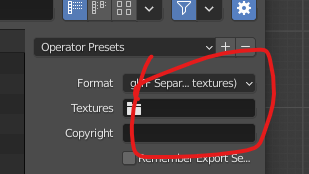 Every textures has been
Every textures has been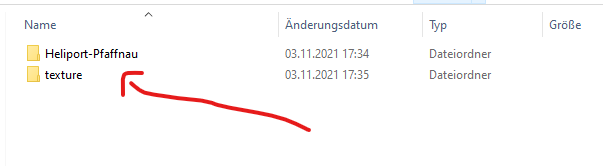
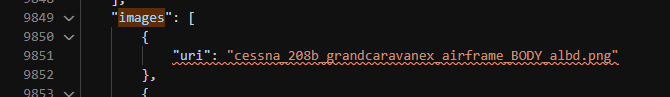 You can open the .gltf with any
You can open the .gltf with any