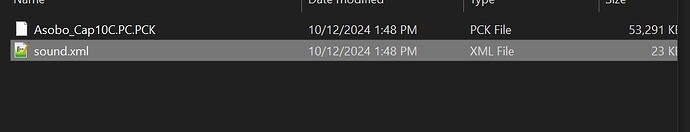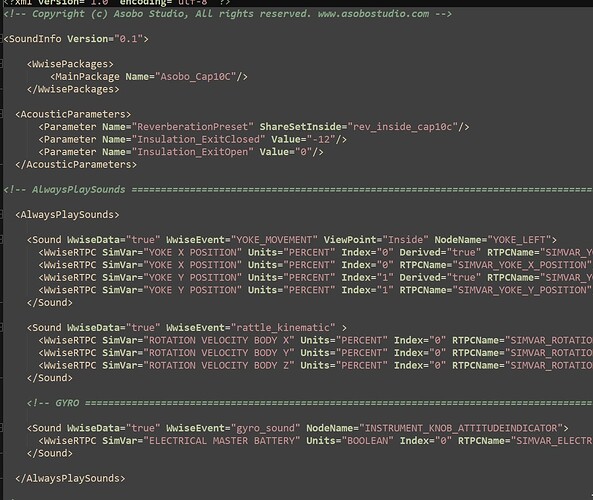Hello,
I have 2 planes that have issues when they are brought into FS2024 via Streaming through Marketplace. One has black instruments and no sound. One has no fuel (no matter what you do) and no sound. But… These work perfectly fine when being put into 2024 via Community folder. Something at MCP is breaking my 2 planes when they are converted for Streaming. If I put them into 2024 in the Community folder, they are perfectly fine. The same file I send them, works fine in 2024, but not in the Streaming version.
I told them this, but they suggested I learn to convert planes to pure 2024, which is a massive, radical jump which would take possibly 3 months of learning the system and converting a single plane to this format. And… the plane is fine before they touch it!
What to do?
Planes in question are the Quickie Q200 and Pasped Skylark.
Bill
Lionheart Creations
Hi Bill,
I will try to look into this today and report about my findings - backwards compatibility is supposed to take care of this so there must be a bug on our end.
Best regards,
Eric / Asobo
1 Like
@LyonHaart001,
For the Quickie Q200, the issue is that your package is referencing the VFS path “....\Asobo_C152\sound” for the sound (in aircraft.cfg). Unfortunately this path does not exist in the modular version of the C152 provided with MSFS2024 - hence why there is no sound in your aircraft. It shouldn’t work when your package is placed in the Community folder either, unless you have copied the FS20 C152 in your Community too - is that the case?
I am not sure there is an easy solution for such cases - you are relying on another package which may be updated and hence have its structure altered. I suppose copying the PCK would be safer if Microsoft allows you to do so.
Best regards,
Eric / Asobo
1 Like
Thank you Eric.
It actually uses the Asobo_Cap10C soundpack. Not the Cessna 152. Also, in the name of the sound file, it says 'Asobo_Cap10C.PC.PCK.
I wonder if .PC. means it only runs in PC versions of MSFS? Also, I wonder if the team that converted it to 2024 format switched the soundpack to Cessna?
I will try to redo the test and see if this happens again, if the soundpack is changed again.
Very interesting.
Thank you again for looking into this.
Bill
LHC