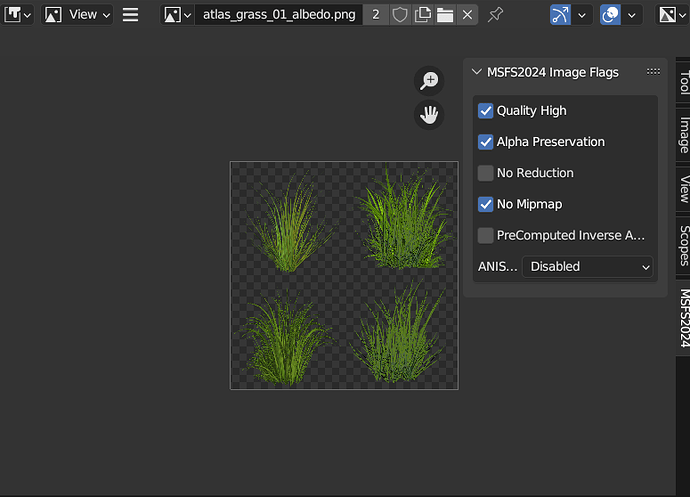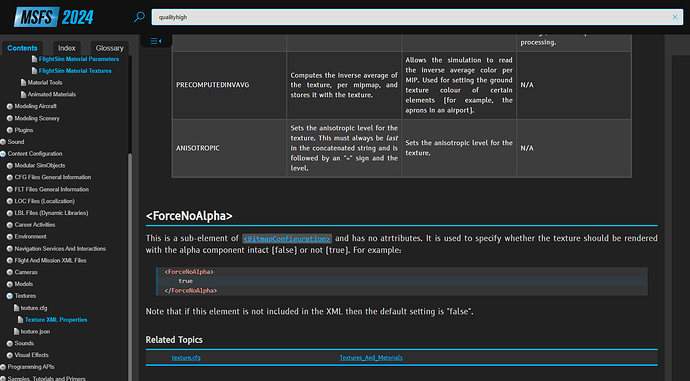Version: *1.3.23 - 8 GB update
Frequency: Consistently*
Severity: High
(Low - quality of life, workflow optimization, rare enough to not impact production, etc…
High - critical but workarounds are available, important feature not working as expected, frequent enough to impact production
Blocker - prevents from working on the project, prevents from releasing the product)
Marketplace package name: if applicable
Context: What package? When editing or mounted from Community? In main menu or in flight? etc…
Similar MSFS 2020 issue: insert url here if applicable
Bug description:
The MSFS2024_PT_ImageProperties code in the ASOBO exporter is not being shown or used in the exporter - This allows the developer to set texture.xml properties needed.
row = box.row()
row.prop(flags, MSFS2024ImageFlagsEnum.QUALITYHIGH.attribute_name())
row = box.row()
row.prop(flags, MSFS2024ImageFlagsEnum.ALPHAPRESERVATION.attribute_name())
row = box.row()
row.prop(flags, MSFS2024ImageFlagsEnum.NOREDUCTION.attribute_name())
row = box.row()
row.prop(flags, MSFS2024ImageFlagsEnum.NOMIPMAP.attribute_name())
row = box.row()
row.prop(flags, MSFS2024ImageFlagsEnum.PRECOMPUTEDINVAVG.attribute_name())
row = box.row()
row.prop(flags, MSFS2024ImageFlagsEnum.ANISOTROPIC.attribute_name())
in the DA62 sample the xml files contain more data that the Blender exporter allows - so Blender people need to look at every xml and manually modify it, plus accidental over writing is possible afterwards.
DA62 sample has for example:
<BitmapConfiguration>
<BitmapSlot>MTL_BITMAP_DECAL0</BitmapSlot>
<UserFlags Type="_DEFAULT">+QUALITYHIGH</UserFlags>
</BitmapConfiguration>
and
<BitmapConfiguration>
<BitmapSlot>MTL_BITMAP_DECAL0</BitmapSlot>
<UserFlags Type="_DEFAULT">+QUALITYHIGH+ALPHAPRESERVATION+NOREDUCTION+NOMIPMAPS</UserFlags></BitmapConfiguration>
Repro steps:
Attachments:
Private attachments: Send a PM to @PrivateContent with the link to this topic and the link to download your content