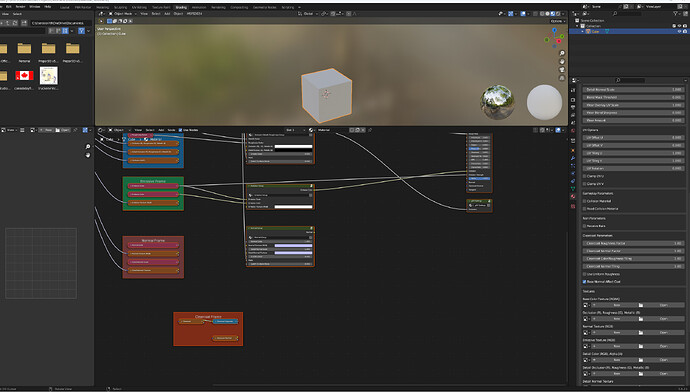Version: *1.3.22 SDK 1.2.3 Blender exporter 2.3.2, Blender 3.6
Frequency: Consistently*
Severity: Blocker*
(Low - quality of life, workflow optimization, rare enough to not impact production, etc…
High - critical but workarounds are available, important feature not working as expected, frequent enough to impact production
Blocker - prevents from working on the project, prevents from releasing the product)
Marketplace package name: if applicable
Context: What package? When editing or mounted from Community? In main menu or in flight? etc…
Similar MSFS 2020 issue: insert url here if applicable
Bug description:
Two png texture images - one CCRoughness and one CCNormal. Links created. Save file.
Open file and the links to the CCRoughness and CCNormal are gone.
Blender 3.6
Repro steps:
Create a cube - add clearcoat to cube as material. Add two png texture images - one CCRoughness and one CCNormal. Save file
Open file. Note links are removed.
Attachments:
Private attachments: Send a PM to @PrivateContent with the link to this topic and the link to download your content