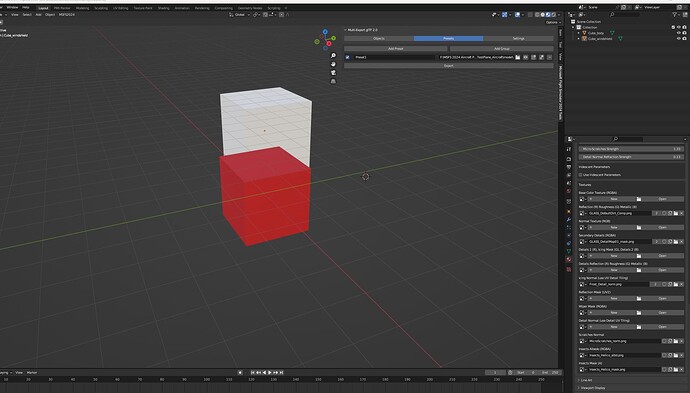Version: *1.4.7 SDK 1.3.1 Exporter 3.3.0
Blender 3.6.21
**Frequency:*Consistently
Severity: /Blocker*
(Low - quality of life, workflow optimization, rare enough to not impact production, etc…
High - critical but workarounds are available, important feature not working as expected, frequent enough to impact production
Blocker - prevents from working on the project, prevents from releasing the product)
Marketplace package name: if applicable
Context: What package? When editing or mounted from Community? In main menu or in flight? etc…
Similar MSFS 2020 issue: insert url here if applicable
Bug description:
I’m a bit confused - is there a new way to export materials?
I get this in the gltf
"materials":[
{
"alphaMode":"BLEND",
"name":"Body",
"pbrMetallicRoughness":{
"metallicFactor":0,
"roughnessFactor":0.5
}
},
{
"alphaMode":"BLEND",
"name":"Windshield",
"pbrMetallicRoughness":{
"metallicFactor":0,
"roughnessFactor":0.5
}
}
],
where are the detail textures?
14:20:31 | INFO: Draco mesh compression is available, use library at F:\Program Files\Blender Foundation\Blender 3.6\3.6\python\lib\site-packages\extern_draco.dll
14:20:31 | INFO: Starting glTF 2.0 export
14:20:31 | INFO: Extracting primitive: Cube
14:20:31 | INFO: Primitives created: 1
14:20:31 | INFO: Extracting primitive: Cube.001
14:20:31 | INFO: Primitives created: 1
14:20:31 | INFO: Finished glTF 2.0 export in 0.004669666290283203 s
[TEXTURELIB] New TextureLib generation started at 2025-03-27 10:20:31.366905
[TEXTURELIB][GLTF][WARNING] No textures found in F:\MSFS 2024 Aircraft Projects\TestPlane\PackageSources\SimObjects\Airplanes\gs614_TestPlane_Aircraft\model\Preset1.gltf.
[TEXTURELIB] Operation completed in 0.0
Export finished in 0:00:01.015087
Info: Export Completed
Info: Saved "windshield_test_36_SU2.blend"
windshield_test_36_SU2.zip (167.6 KB)
Repro steps:
Attachments:
Private attachments: Send a PM to @PrivateContent with the link to this topic and the link to download your content