I get this error in 3ds Max 2020 efter installing MSFS 2024 SDK 1.1.2:
Error opening msfs_max_py_2024.py:
Runtime error: Module not found
Any way to solve this? Thanks
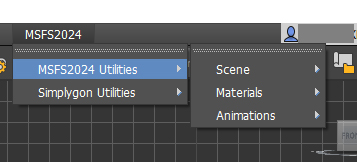
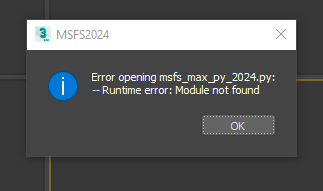
I get this error in 3ds Max 2020 efter installing MSFS 2024 SDK 1.1.2:
Error opening msfs_max_py_2024.py:
Runtime error: Module not found
Any way to solve this? Thanks
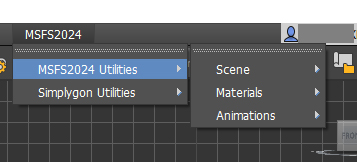
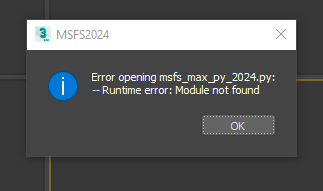
I am using the 3ds Max 2020.2 update, so I should work with the latest MSFS SDK. I’ve tried reinstalling the SDK but that hasn’t helped. I don’t have the 2024 exporter. Does anyone have an idea what could be wrong?
Hello @SimNord,
The error likely originates from a Python component that is no longer compatible with 3ds Max versions earlier than 2020 included.
This is currently being discussed internally.
Are you able to install a newer version of 3ds Max (such as 2021 or later) and let us know if it’s better ?
Regards,
Boris
Hi, thanks. I have now installed 3ds Max 2024, then SDK 1.1.2, and I no longer get the error message. I would like to support both MSFS 2020 and MSFS 2024, but when I try to install the latest 2020 SDK 0.24.3.0, the installer cannot find my 3ds Max 2024 installation. Do you recommend using 3ds Max 2021 if I want to support both MSFS 2020 and MSFS 2024?
Hello @SimNord,
3DS Max 2022 is the best version if you want to work on MSFS2020 and MSFS2024.
We will update the documentation.
Hope it helps
Regards,
Boris
Hi. I have now installed 3ds Max 2022, and then installed both MSFS 2020 SDK 0.24.3.0 and MSFS 2024 SDK 1.1.2, and it seems to be working fine. However, In 3ds Max 2020.2 I had both the 2020 IBL shader and the 2024 IBL shader. In 3ds Max 2022, I now only have the 2024 IBL shader. Can you confirm that this is as expected? In 3ds Max 2022 the 2024 IBL shader is not working for me on 2d models (projected mesh) Is there anything I can do to fix this issue?
Hello @SimNord,
A fix for this is available in the SU1 flighting SDK core 1.2.3.
Can you confirm that the FlightSim IBL is now displaying alongside the MSFS2024 IBL in 3DSMax 2022 ?
Thank you,
Regards,
Boris
I just installed 2024 SDK 1.2.4, and I can confirm that FlightSim IBL is there alongside with MSFS2024 IBL in 3ds Max 2022.Thanks!