I have to clear an error message each time I want to start 3ds Max 2022 or 2023. I’d thought it to be a version mismatch that would be fixed in a subsequent update, but that did not happen. I’ve tried uninstalling 3ds Max and I have also applied the repair described in the SDK about issues encountered after updating by deleting the “ENU” directory within 3ds Max.
I had put the matter aside, because the plugin seems to work and the issue only affects user preferences, but lately unpredictable functionality and random seemingly unrelated errors have caused me to reexamine potential culprits.
The body of the error message itself suggests a version mismatch, “bad magic number in ‘ModeldefConverter’: b’\x03\xf3\r\n” seems to indicate an issue with a .pyc file, which often occurs when a .pyc file is compiled with a different version of Python than the one trying to import it.
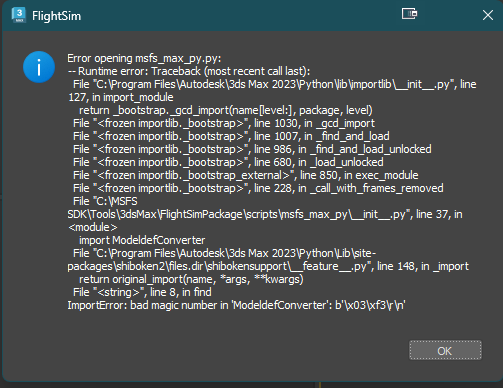
Any ideas how to resolve it?