Hello guys The menu changed for our SDK tools in 3DS max 2020… pretty much
everything is missing, fomr LOD tools to the rest below and all utilities
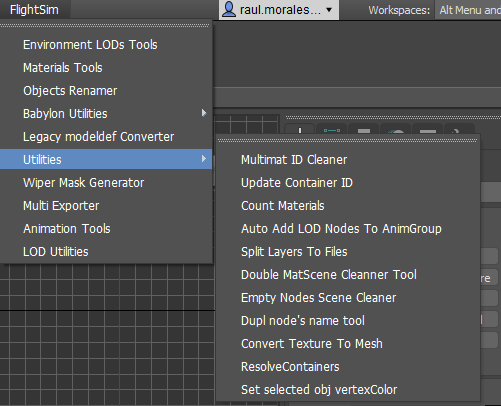 This is how it looks in SDK 16:
This is how it looks in SDK 16:
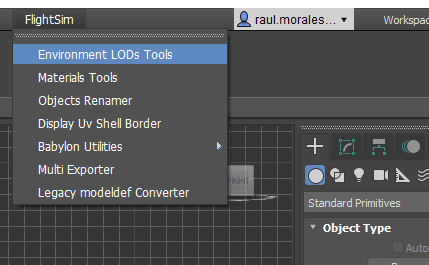 As it can be appreciated, we
As it can be appreciated, we
lost a big deal of utilities… indluding the ability to help us setting LOD
layers, etc. this is a severe degradation, any particular reason for this
move? Can we have some of these utils back please? like the LOD ones? Best,
Raul
Bump… this is slowing down our project production, any help would be very
useful. R.
Hello @Simbol They were removed on purpose from the official plugin. We wanted
to clarify what’s officially supported or not. Having those tools distributed
with the SDK means people are legitimate to ask questions and require fixes.
As the doc states
(https://docs.flightsimulator.com/html/Asset_Creation/3DS_Max_Plugin/The_3DS_Max_Plugin.htm#internal),
they were kept for “educational purpose” only but we could not guarantee they
would work in any condition and on any version. This was ambiguous and we
would rather remove them from the official plugin. That said, these tools are
will remain visible on our official Github repository and you can reintroduce
them with a few modifications: [FlightSim-3dsMax-tools/scripts/msfs_max_py at
master · AsoboStudio/FlightSim-3dsMax-tools ·
GitHub](https://github.com/AsoboStudio/FlightSim-3dsMax-
tools/tree/master/scripts/msfs_max_py) I understand this can be frustrating
for you but we really needed to set a better perimeter for supported features,
especially with a new Max version coming every year and the Blender plugin
being developed. Regards, Sylvain
Hi Sylvain @FlyingRaccoon , The LOD tool was indeed very good, it helped us to
keep the LOD layers with the same file and copy animations, parenting objects,
skinning structure, bones + skinning and the babilone animations groups in
sync for each LODs, etc. which are custom attributes of the SDK of course. Not
having this now, increases the workload considerably! doing this manually is
just a massive effort, specially for internal cabins with hundreds and hundred
of buttons with animations, etc. these tools were helping us massively and
they were just removed out of nowhere, at least we could have been asked if we
used them or not. This now increases our workload once again to produce
content, I would like to see the MSFS SDK evolving over time to help US 3rd
party developers to become more efficient to create content for the platform
instead of the other way around, removing tools from a plugin just means we
have less tools available to perform a Job, so how this could help us guys?
Anyway, moving along, I tried to put back the LOD tool scripts from the old
installer, but I failed… nothing I did would bring it back to the menu, do
you think it would it be possible for your team to help me to achieve this
goal, at least for this tool? I need some guidance on how to achieve this,
what is it I need to change? and where? to have that one back? Thanks for your
honest response as always, and I am looking forward to see a way to improve
things for everyone in the future so we can do better content and have better
tools for the tasks we perform on a daily basis. Kind Regards, Raul
Ok, let’s take the LODsTool as an example. Once you have copied
LODsTool script directory in the msfs_max_py directory, if you open
the LODsTool/init.py file, you’ll see we declare a macro with a name
like this:
createMacroScript(_func=lodtool.run, category=CATEGORY_MACRO, name=" **FlightSimLODUtilities** ", button_text="LOD Utilities")
You then just have to open the
msfs_max_ms/FlightSim_Menu.ms script and add
this line to the existing menu lines:
FlightSimMenu.addItem (menuMan.createActionItem "FlightSimLODUtilities" "FlightSim") -1
Restart 3DSMax and the tool should be back in the menu.
Silvain, @FlyingRaccoon , Thanks a ton! , I will try it tonight. Really
appreciate your and the team help with this. Kind Regards, Raul
@FlyingRaccoon just a short message to let you know your steps worked and I
got the tools we were using loading now… many thanks again. Regards, Raul
Since these are python scripts, would it be worthwhile to ask for this to be
implemented in blender. Yes I know they are not official, but if an outsider
wanted to add these utilities, would ASOBO - Blender person help?
The script being in python and its general logic are the only things you can
keep in it. All the UI and data handling would have to change to work on
Blender. At the moment, we don’t have anyone working on the Blender plugin but
this is temporary, someone will join us soon. Whether that person will be able
to provide some sort of support will depend on her workload so it’s difficult
to say now.