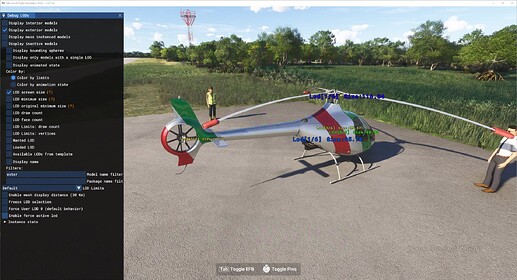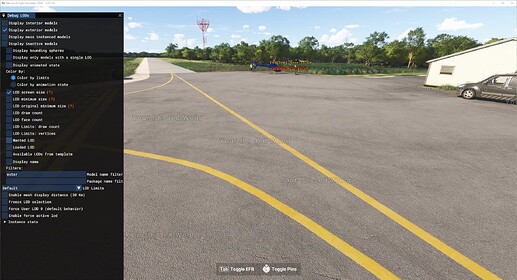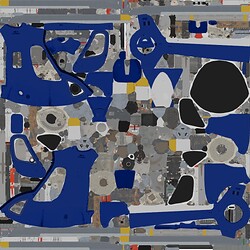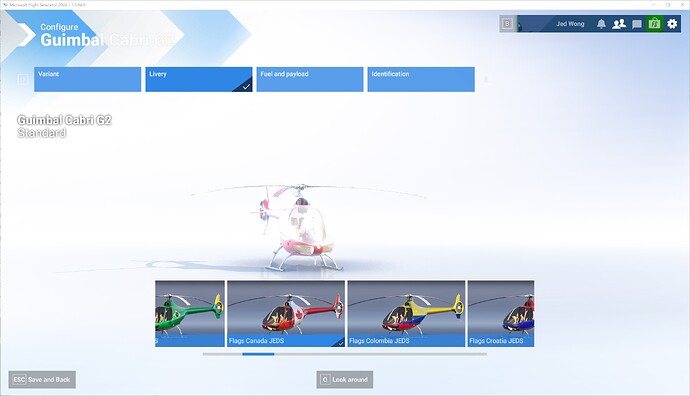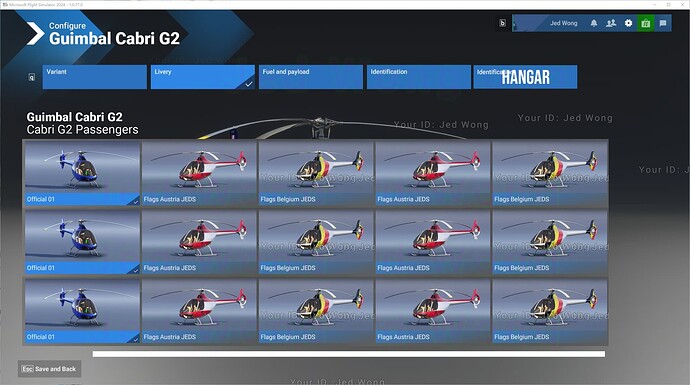I started making Livery in 2024. I have encountered some problems so far. I strive to give players a better experience. After all, the new aircraft has made great progress.
First, the LOD of G2. I have not yet successfully tested it. I use the new file structure to adjust the LOD.
The current situation is that the model called by G2 at LOD4-5 does not have a corresponding model and UV, so I cannot make a matching file.
When the view is far away (LOD3 to LOD4 5), the livery of the aircraft model turns into the default blue color; At this distance, the actual size of the aircraft model is still very large, and the LOD changes are very abrupt;
So I set the color in the livery.cfg file
Is it possible to control the LOD through the files in the Livery mod? Or can the developer provide an LOD4 aircraft model file to make a close livery?
The UVs in the example are not consistent with the base model, and there is no corresponding model file.
By the way, I use Blender, and 3Dmax files are a problem for me. Maybe there are corresponding models in 3Dmax files;
The second problem is the new material
The new clearcoat material does give a better visual effect, but the coat_comp effect still exists when painting the metal of the G2 model Livery;
The question here is, when the default aircraft model file has this clearcoat effect, can the third-party painting file block this effect? Especially when creating a paint with an old or rusty effect, this clearcoat effect obviously should not exist in all positions.
Would it be an effective solution to adjust the COAT_comp map to transparent?
The last question is about the new UI interaction design
From the launch of the game, almost every time you have to select aircraft and select the target Livery, there are too many steps in this process. In MSFS2020, you can enter the corresponding interface with basically 2 clicks;
Secondly, in the display of selectable Liveries, the scroll bar can only fully display 2-3 Liveries. Compared with the list in 2020, there are too many less paint variants. And because this position calls the aircraft model display, the player’s FPS will be significantly affected.
In addition, when there are dozens or hundreds of Liveries, the UI selection operation here is simply impossible to face;
Since the current UI scene level for selecting paint jobs is deep enough, it is better to add a UI level, where you can choose to display more Livery, and put the model display into the next UI level; this can reduce the hardware performance fluctuation when players select aircraft variants and paint jobs, and also provide more UI space for players to select Livery;
As shown above, put the display of the aircraft model into Hangar. In this way, before loading the aircraft model, the previous UI scene only uses the image, which will improve the efficiency of the UI scene at this location;
Of course, this is a helpless UI interaction design, and the scene is too deep at present; but it is an operation that will be executed every time the game is started;