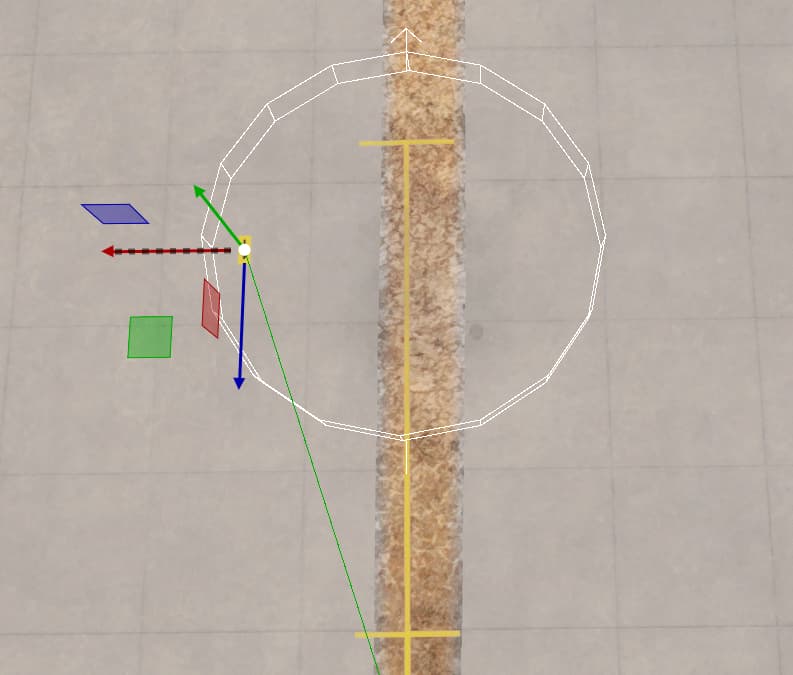Version: SU/AAU/WU XX - 1.XX.XX.X SU 15 - 1.37.19.0
Frequency: Once/Rarely/Frequently/Consistently Consistently
Severity: Low/High/Blocker Low…there’s a workaround that I’ll explain in step 8 of the Repro steps section.
Context: What package? In edition or mounted from Community? In main menu or in flight? etc… SDK Scenery Editor
Bug description:
When you click “Has number marking” on a parking spot and move the number marking around, the dark green line that is supposed to connect to the center of the parking spot instead connects to the number marking label on the ground.
There is a workaround, though. Follow step 8 onward, below.
Repro steps:
- Open or create an airport project. (Feel free to unzip and open the Text-Parking project, included in the Attachments section, below. If you use this, skip to step 4.)
- Locate or create a TaxiwayParking object
- Ensure that the TaxiwayParking object is connected to a TaxiwayPoint via a TaxiwayPath. (Optional: Click the TaxiwayPath, and in the Properties window, click the checkbox “Center line” so that it is checked.)
- Click the TaxiwayParking object.
- In the Properties window, click the checkbox, “Has number marking.” (See the first screenshot in the Attachments section, below.)
- Either click the “Edit number position” checkbox or manually edit the Number Bias X and Number Bias Z fields.
- Observe the dark green TaxiwayPath line.
Expected outcome:
The TaxiwayPath should stay where it was and extend from a TaxiwayPoint to the center of the TaxiwayParking object.
Observed outcome:
The TaxiwayPath extends between the TaxiwayPoint and the number you just moved. (See the second screenshot in the Attachments section.)
If you chose to have a centerline in step 3, you will notice that the yellow centerline is unchanged. It is only the dark green line that is a problem. (I don’t actually know if traffic follow the dark green line or the yellow centerline.)
There is a workaround to this:
- With the TaxiwayParking properties still in the Properties window, un-check the “Edit number position” checkbox.
- Click the dark green TaxiwayPath.
- Delete the dark green TaxiwayPath.
- Undo your last deletion step, e.g. by using Ctrl+Z on the keyboard.
With that workaround, the dark green line connects straight into the center of the TaxiwayParking object.
Attachments:
Sample project where you can try this:
Test-Parking.zip (7.4 KB)
The “Has number marking” checkbox:
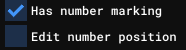
The bug. You can see that the dark green line extends to the number marking instead of the center of the TaxiwayParking as expected:
Private attachments: Send a PM to @PrivateContent with the link to this topic and the link to download your content