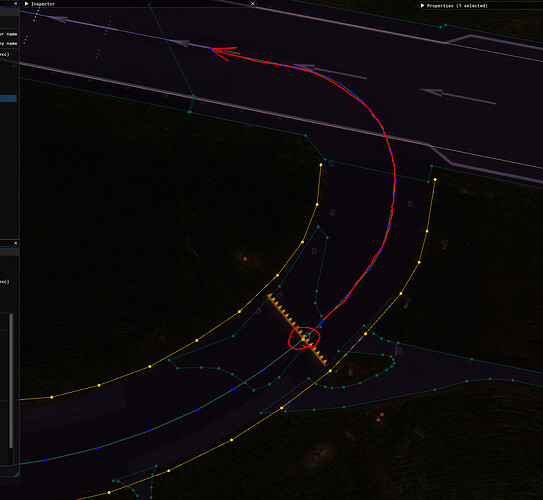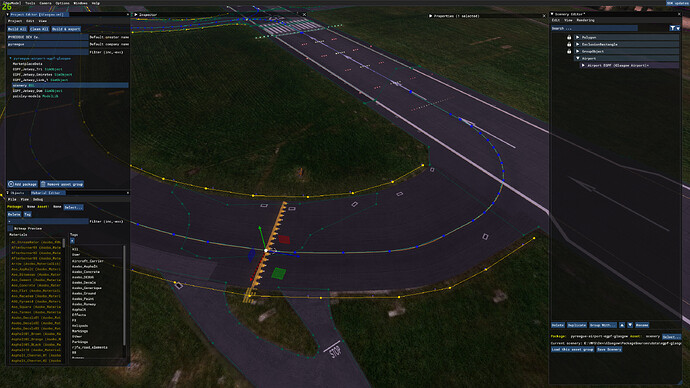Hi there, my AI traffic won’t take off, it just sits there on the runway and
doesn’t stop on my holding point either. Sequence is correct: Taxiway - HS
Point - Runway.
Hello @pyreegue , I am not sure what you mean by
“My AI”. Is this a custom AI Traffic solution ? Can you send me your scenery
xml so I can look into it Thanks, Regards, Boris
Thanks for your response. This is Default in-game traffic.
Glasgow.xml
@pyreegue , I was talking about the xml of the
scenery (BGL asset) and not the one of the project ![]() The correct xlm should
The correct xlm should
be located in PackageSources/… and it should contain your etc Thanks
My bad, hopefully this is the right one.egpf-
glasgow.xml
Hello @pyreegue , This issue was caused by a bad
TaxiwayPoint Hold Short. On the screen, the arrow was pointing to the correct
position but for some reason, when I changed the type “Hold_Short_No_Draw” to
“Hold_Short”, I noticed that the drawing texture was reversed. Therefore, I
deleted the TaxiwayPoint Hold_Short and recreated it and this time it was on
the right track and it’s working well. At this point I am not sure what could
have caused this behavior Regards, Boris
Many thanks for your help, Boris! I’ll try this out today and see if that
fixes it, appreciate your time and effort!
Happy to help ![]() I still haven’t figured out how this issue is possible and I
I still haven’t figured out how this issue is possible and I
would really like to find out the cause Do you use the scenery editor or
another tool like ADE ?
I’m using in-game editor only to avoid any conflicts. It’s been driving me
crazy how an arrow can be pointing in the right way but the game thinks it’s
the other way around.
Coming back with bad news, unfortunately. I’ve fixed the orientation but
planes are still stuck on the runway and completely ignore the HS point.
glasgow.xml
Hi @pyreegue , I took your file and it works great
for me as you can see on this video at 1min23 et
2min37 This is the package I used to test AI
traffic based on your egpf-glasgow.xml file Can you test it and tell me if
it’s still the same behavior ?
I’m even more confused now. Yours works fine, mine just doesn’t.
That’s very weird indeed Can you send me you project folder please, I will
compile it and run some tests As always, you can set the privacy options
bellow the submit button ans you can upload it on Google Drive/WeTransfer /
One Drive…
To add some more input to this issue: There is a similar issue with the World
Update Airports Atlanta and Nice (i guess both by GAYA), could it be that at
some point (or even still in the public SDK) is a glitch causing this? I would
guess GAYA only would forward a “working” scenery to Microsoft to be included
in a World Update…
Hello @pyreegue ,
All right, I was able to produce the issue only with the package already
compiled you gave me. So, I made a clean build (by deleting _PackageInt/ and
Packages/ ) and I used fspackagetool.exe to build the package. It works much
better now.
It seems that the updated fix of the TaxywayPoint was not taken into account
when building your package. Do a clean build of your project and try again, it
should works as expected Regards, Boris
Will try, thanks for your investigation.
Everything works now. Thanks again.
Thank you for the feedback ![]() Also, we have created an issue on our side so
Also, we have created an issue on our side so
the Devs can investigate how it could happen Regards, Boris