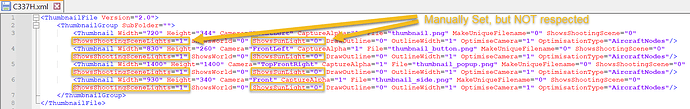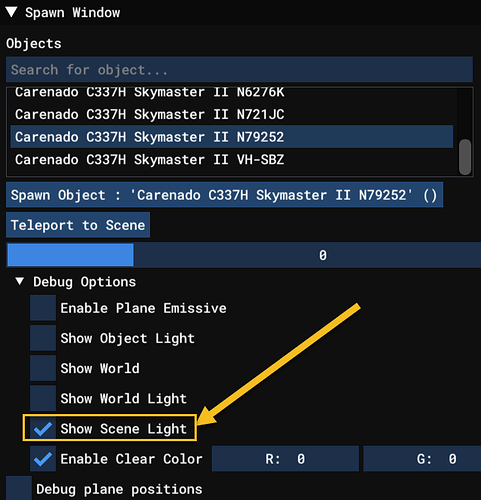Version: SDK Ver. 1.1.1
Frequency: Consistently
Severity: Blocker
Context: Aircraft Capture Tool camera configuration and resultant XML save
**Bug description:Lighting Options Not being Saved Respected When Taking Thumbnails
*Repro steps:
1.: Open Aircraft Capture Tool
2.: Disable Show World Light
3.: Enable Show Scene Light
4.: Set Cameras in the aircraft Capture tool as wanted
5.: Save the Camera.XML file
6.: Take the screenshot
Expected result: Saved camera configuration XML output file should update the camera.xml output file to “ShowsShootingSceneLights=1” and “ShowSunLight=0.” The thumbnail should then be taken as configured.
Actual result: Saved camera configuration XML output file DOES NOT update the camera.xml output on save for the “ShowsShootingSceneLights=0” and “ShowSunLight=1” parameters. The “Spawn Window” tool immediately reverts to “Show World Light” when initiating the thumbnail captures or selecting any camera in the Capture tool. Even worse, when manually modifying the camera.xml file to force the configuration mentioned above they are not respected by the Capture tool and the “Show World Light” option is forced before the thumbnail is generated, resulting in an inability to set the lighting for the thumbnail as desired. *
*Attachments:
Explicitly forced/manual entries in the camera.XML file. These parameters are not updated to reflect the tool configuration on camera.xml save/export.
Tool Configuration:
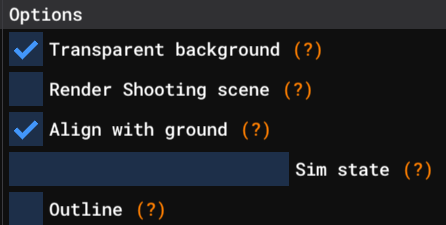
Desired Thumbnail Lighting (Show Scene Light)
Resultant/Forced Lighting on Output (Show World Light)
RAI_20241212_170431.zip (2.7 MB)
*