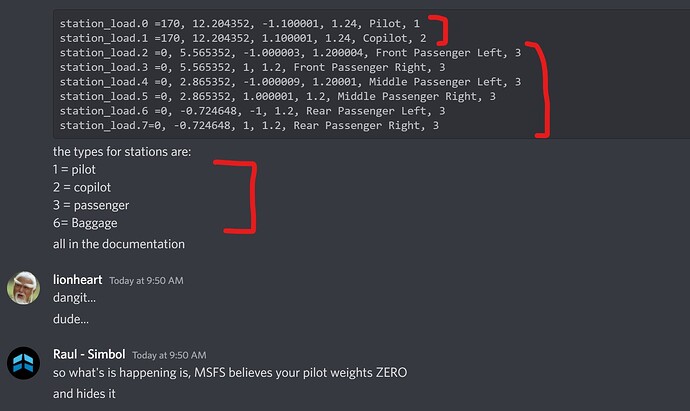Hello Flying Raccoon and Team Asobo, I have a problem. My pilots are not
showing. If I move their nodes up a bit, they show up, but their foreheads
upwards are showing through the roof. If I lower them, they disappear. I tried
taking the seats out for exterior cabin LOD01, didnt help. I tried scaling
down the Nodes, which makes the pilots smaller (really works) but that doesnt
help. If I reload the plane in the Developer mode ‘Aircraft Loader screen’ and
select the plane in there and reload it, or choose another paint scheme, the
pilots appear, working fine and everything. I have the pilots in uniform and
the airliner animation assignments. Also, oddly, it looks like the co-pilot is
not centered on his node, like he is moved to the side a bit. Do these pilots
kind of auto-center themselves on the node? I would be so grateful to get
these working. Bill Lionheart Creations
The Nodes are exported with the Cabin LOD01 parts. They show up fine when the
plane is ‘reloaded’ but they do not show up when normally starting a flight.
Sylvain, can you ask the Asobo model builders what would cause Asobo pilots to
not appear? What might cause them to hide? Mine show up if I reload the plane,
but on first launch, they do not. My interior LODs are 200, 110 (like the
Caravan) and 50. It was at 100, but changed it to 110 as the Caravan has this.
Nothing… Added a LOD50, and that did nothing either. If I go to Camera
drone and go up to the empty cockpit in MSFS, no pilot appear. Something odd
must be causing this. This is my pilot settings in the aircraft config; pilot
= “Pilot_Female_Uniform” copilot = “Pilot_Male_Uniform” instructor =
“Pilot_Male_Casual” pilot_default_animation = “Idle1_PoseAirliner”
copilot_default_animation = “Idle2_PoseAirliner” pilot_attach_node = “Pilot_0”
copilot_attach_node = “Pilot_1” [IKCHAINS] right_hand_target= “”
left_hand_target= “” left_foot_target= “” right_foot_target= “” Here they are
if I reload the plane with Aircraft Selector.
Are you sure you can use the drone camera as a good evaluation tool of
rendering issues? For example, the drone camera does include an exposure
adjustment, meaning the shaders are perfectly capable of handling this. Yet,
probably the most voted request for VR is an exposure adjustment, and it has
been on the backlog for nearly 1.5 year, even if the rendering engine shader
code is capable of this in the drone mode… (of course I know this might be
different code paths etc… , but adjusting exposure in normal camera mode
like in drone mode is not supposed to be rocket science either when the game
is already coded with a tone mapper, at least, it could be as simple as how
we’re doing it post-process in the OpenXR Toolkit, at best, it could be
exactly the same as in drone mode)
Hello RXP, I think maybe you posted on the wrong post. Mine has to do with the
pilots not showing up in the sim. Nothing about rendering, VR, etc.
I was referring to this:
If I go to Camera drone and go up to the empty cockpit in MSFS, no pilot
appear.
And I was wondering whether the Camera drone could be of any use for checking
this king of bug. In effect, I’m explaining that the Camera drone rendering
path/shaders/logic might be sufficiently different than the normal or external
camera, and I’m taking the exposure control as a visible indication of such
difference. I’m also taking the 1.5 year most voted VR request still in the
backlog example for trying to understand how much a different rendering path
it is, otherwise if all camera modes would be implemented the same way, one
would believe there shouldn’t be much differences either preventing to add the
exposure adjustment found in the Drone more into the 2 others - external and
internal - (from a technical standpoint at least). Since after 1.5 years, and
being the most voted topic about this, it is still not implemented, one could
conclude the Camera drone mode is a different one from the 2 others, therefore
it might seem the Camera drone mode could be a debugging tool for visual
glitches, but because of the above, the Camera drone might be rendering so
much differently than the 2 others that it might appear in the end it is not
the best tool for debugging rendering bugs like the one you’re explaining (LOD
models). An explanation from Asobo would certainly clear up what tools can we
use to try debugging these sorts of bugs with the game rendering.
When I reload the plane, they are there. What would cause them to not show up
when the flight begins?
Sylvain, Raul solved it. I had the wrong settings for weight stations for the
pilots.
should have been 1,2,3,3,3,3… I never knew this setting existed. Problem
solved. Models now show up when I load the plane.
Thank youuuuuu!!! I have been dealing with the same issue of pilots not
showing up on first load.