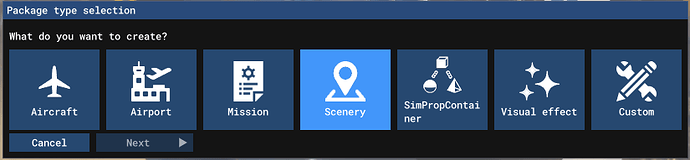When creating a new scenery, saving it by pressing the “Save Scenery” button in Scenery Editor is a VERY critical step for a newbie
Is it possible to enforce the BGL assetgroup path as default location in the Save as dialog ?
We often have to solve overwritten by mistake project .XML, and the above solution (that will take you a split second) saves time and frustration to lot of people
Repro video, pressing save scenery, the dialog is using latest used path (in this case another project!, even worse!)
The “here we again” is exactly because of this, iirc I have pointed out the issue for 2020 too