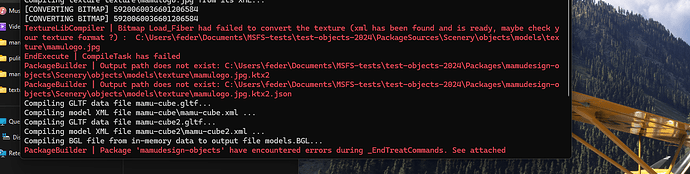Version: 1.XX.XX.X
Frequency: Consistently
Severity: Blocker
Bug description:
Using a .jpg texture, when exporting to gltf, the original texture is cloned to the texture folder with original extension.
The exporting process should take care of the conversion to the required .png, otherwise the compiler isn’t happy
Repro steps:
Attachments:
Private attachments: Send a PM to @PrivateContent with the link to this topic and the link to download your content
1 Like
Hello,
The package builder accepts “jpg” format. The conversion was managed by the Khronos exporter in Blender but in our case we don’t need to convert the textures in “png” format, we just need to copy them in the right folder.
In your case, you probably have an issue with your texture (and not the format), can you send it to us with your blend file to try to look at the issue.
Thank you
1 Like
Thanks Yasmine for fast reply!
Have to say that I could have thrown in a random image as a texture.
However …this is good chance to provide (in the compiler) better information regarding the failure.
In fact, the reference to the “format” led me incorrectly to the assumption that the format (extension) was wrong. So maybe the exception thrown by the compiler could be related to the size (in pixel) of the texture ? Iirc that information was shown in 2020 packageTool log, can’t witness the same in 2024 one posted above ([converting Bitmap] followed by a non documented number doesn’t increase situational awareness)
The more verbose and precise the error reporting is, the better user can recognize their errors and fix them 
1 Like