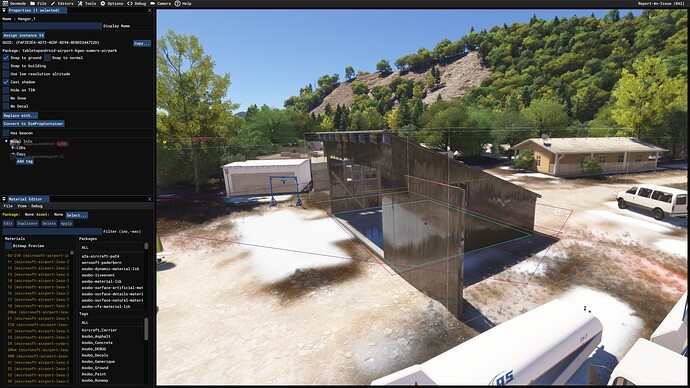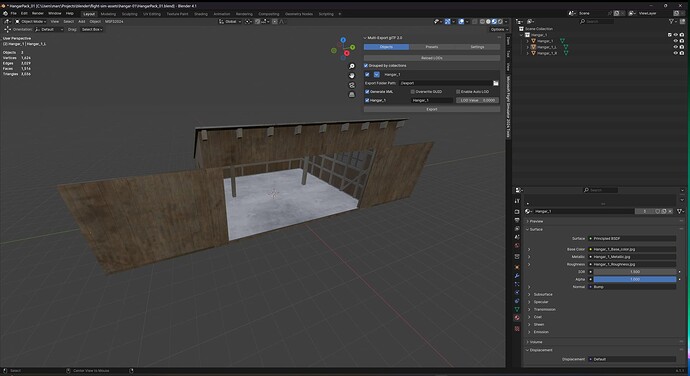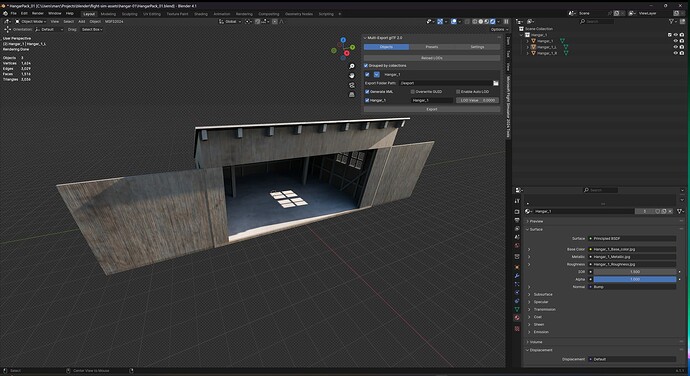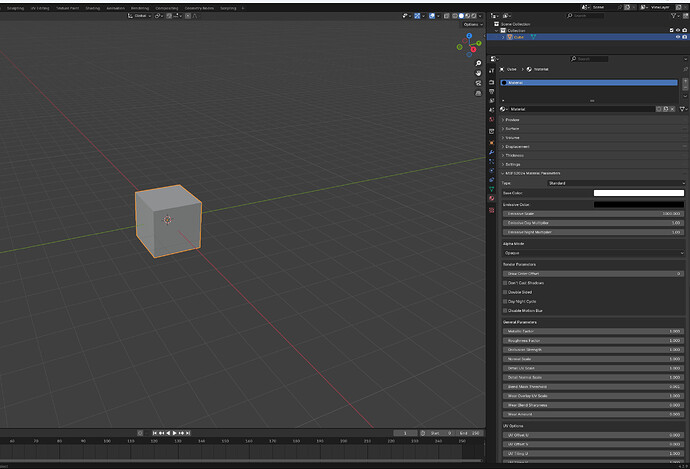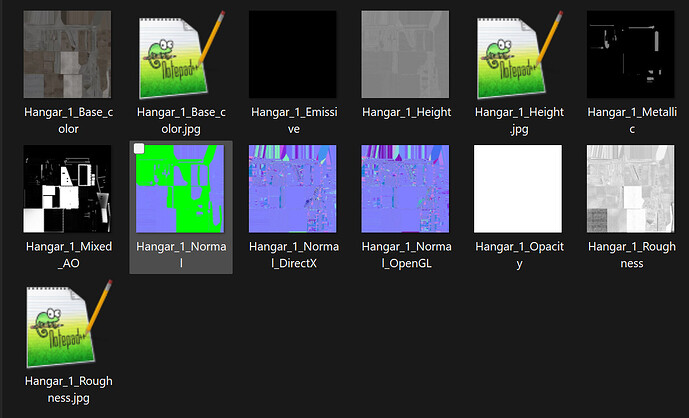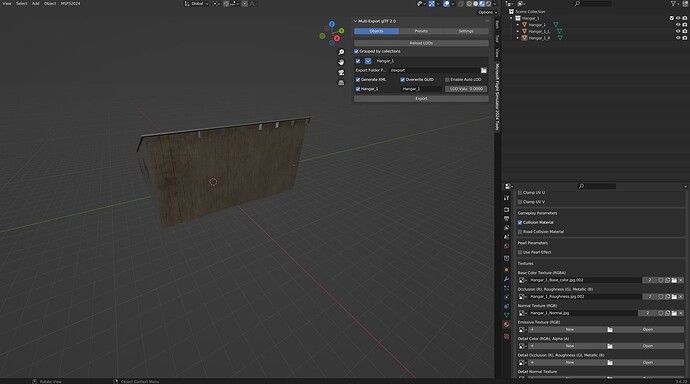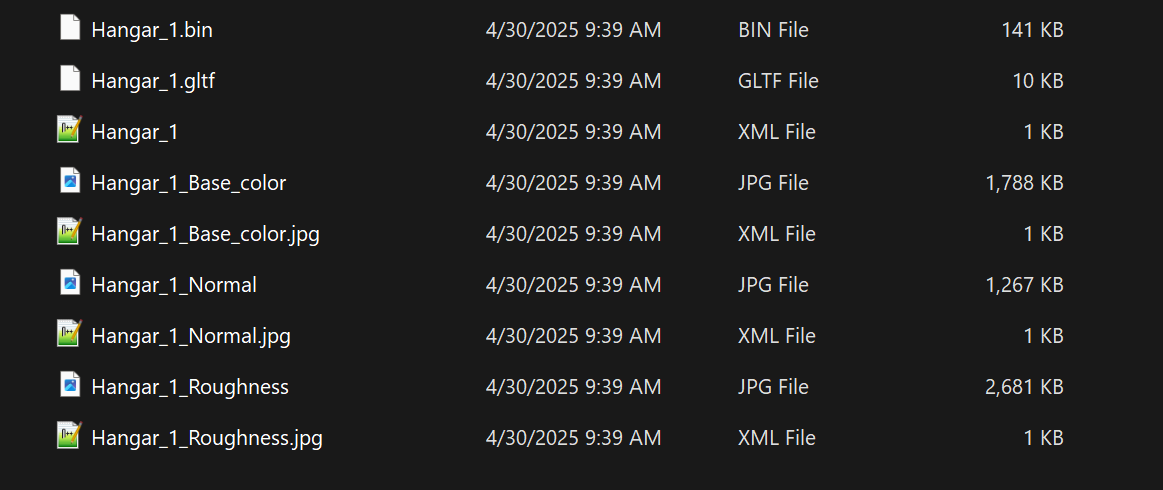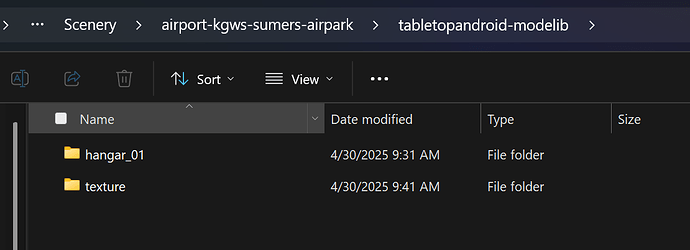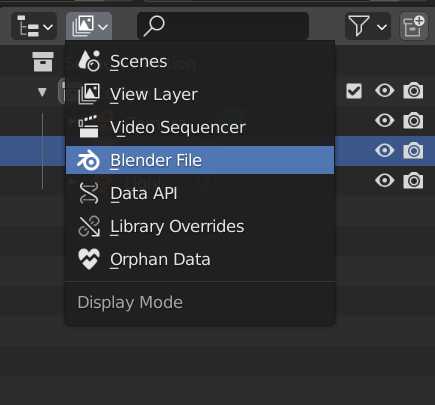Hi, I’m very new to Blender and I purchased a 3D model of some hangars I’d like to use in my scenery. I opened up the file and successfully exported using the MSFS blender add-on, but I noticed that what was exported looks very shiny compared to what I have in the Blender project. Can you help me understand what I did wrong? Thanks.
This is what I’m getting in the sim:
This is Material Preview:
This is Rendered (this is the render I’m hoping to get in the sim):
It looks like you are NOT using the MSFS Material panel. Do not use the Surface panel. Only use the MSFS Material panel. This panel updates the msfs variables that are used in the exporter. You are also using Blender 4.1 - I suggest using 3.6.x - but if you really need to use the latest then use 4.2.x. There are still some minor issues with 4.2 and the ASOBO exporter.
1 Like
Thank you. I will check that out tonight!
So… this is where being a 3d modeler-noob comes into play. I installed Blender 3.6 and the addon. When I changed material to MSFS2024 Material Parameters type to “Standard” I got a non-material’d object.  It threw me off at first. I scrolled down to see a textures section.
It threw me off at first. I scrolled down to see a textures section. 
Luckily for me the model came with texture files. I did what I thought was logical, but I’m unclear if it’s done right. The reason I’m saying is, is now the project won’t even build. The sim just hangs. It doesn’t CTD, it just sits there.  I have to remove the exported model files from the project folder to get a proper build. I did something catastrophic and I’m not sure what.
I have to remove the exported model files from the project folder to get a proper build. I did something catastrophic and I’m not sure what. 
Available textures:
Added textures in blender:
Initial export folder:
My project folder:
The project folder has the .bin, .gltf, and .xml in the “hangar_01” folder. The .jpg and associated .xml files in the “texture” folder. Thank you for any insight.
I would delete the texture from the Blender file itself (the .002 in the name doesn’t help to achieve bug free result)
Select images than delete them all
So you can safely add them back
And you are using a rougheness map in the ORM slot: that slot is intended to be used with a composite RGB image: in the R channel put Ambient occlusion, in G channel put Rougheness, in B channel put metallic
You need to create the composite texture in a paint software like gimp or Photoshop, and finally use it in blender
1 Like
I think you can also do that in the Shader section of Blender, and assign the textures to the correct slots, or rather attach the channels to the correct slots. I imagine there’s a YouTube out there describing how to create the material in Blender appropriately for MSFS materials?
Most use substance painter for making “correct” textures for Metallic/Roughness PBR textures. (There is also a workflow Specular/Smoothness PBR - but MSFS does not, cannot use it).
This is my reason for constantly nagging people NOT to use the surface panel.
The SDK shows you in great detail how all the textures are setup and what each RGB channel is used for in all the numerous texture image nodes. Again to get the exporter to put all these texture images and parameters into the correct json data elements in the gltf file you must use MSFS Material Panel.
Read the SDK on materials - even if you use Blender the 3DS Max explanations are useful.
As a shameful plug see my video on PBR (And MSFS addon workflow)
I have been using a Blender addon - PBR Painter v3.3.1 - It is quite promising -
1 Like
Yeah, unfortunately, since it was purchased, Substance Painter has gotten prohibitively expensive for hobbyists who only occasionally need it. For instance, I might use it 2 or 3 times per year for a short time were I to get a subscription. So I imagine that “many” is quickly dwindling. As you mentioned, there are other solutions out there lately, some free. I get your concerns, but if a methodology that could keep the process within Blender was available, that would be great.
And, of course, now there’s the added complication of the decision to use ktx2 files as well that has thrown a monkey wrench into the process, since they’re using a proprietary version of the format. Hopefully tools like GIMP and Paint.net catch up and support the format someday.
Maybe it’s a bad analogy, but, if the surface is already there that I want for my runway, why do I have to flatten it and rebuild the runway back to what it was again, with tools that have been at best rather unstable for the life of FS?? (sorry, had to throw that in  ).
).
Have a look at PBR Painter v 3.3.1 - minimal cost - it’s a Blender Addon - has some performance issues - well because it’s very complex node setup. Make png image files.
Review the youtube videos.
(I have no ties to the author of this addon)
If you require access to mod ktx2 files - yes going to wait a while there. But a to make an original addon, you should not need ktx2 file manipulation directly.
1 Like
I absolutely will review your videos… I was “just sayin” for the sake of the development staff here at Asobo… gotta keep em on their toes 
I’ve found another free painter tool plugin as well. When I get home I’ll post it.