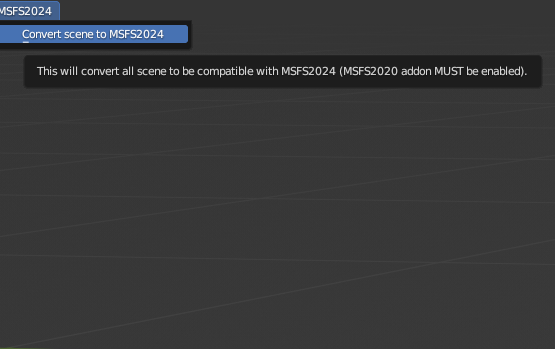Blender Exporter 2024 does not export textures if:
- The resources are packed in the .blend file
- The textures or the .blend file are contained in a folder with a space " ". i.e.
/hangar models/hangars.blend or /hangar models/textures/
2020 Blender Exporter worked correctly in those cases.
1 Like
Yasmine
2
Hello,
You can set an absolute path for your texture folder or a relative path to your exported models.
Thank you
That’s not the issue. The output folder paths are not causing the bug.
The source or input folders are the cause of the issue. If the .blend file and/or its resources are contained in a path with spaces.
Also happens if the blend file resources are packed.
Yasmine
4
ah ok ! I see, this has been fixed and will be in the next available core SDK 2024.
Thank you
2 Likes
Tisor93
5
Morning,
I do have those problems on 0.3.6 exporter version (SDK 1.0.0)
But have no spaces on the routes:
W:\Pollensa\Hangar_Grande\LEPO_Hangar_Grande.blend
W:\Pollensa\Hangar_Grande\texture\(texture names without spaces)
Project folder:
E:\ProyectosMSFS2024\lepo\PackageSources\Scenery\airport-lepo-port-of-pollensa\LEPOModelLib\LEPO_Hangar_Peque
Textures are not being exported, neither added into the .gltf materials:
"materials":[
{
"emissiveFactor":[
0,
0,
0
],
"extras":{},
"name":"LEPO_Rampa",
"pbrMetallicRoughness":{
"baseColorFactor":[
1,
1,
1,
1
],
"metallicFactor":1,
"roughnessFactor":1
}
}
],
Also, there are no “textures” and “images” nodes in the file, as they are on the 1.3.3 exporter.
Are your images packed in the blender file. They won’t export if packed.
Also, I found this last weekend. It might fix the nodes
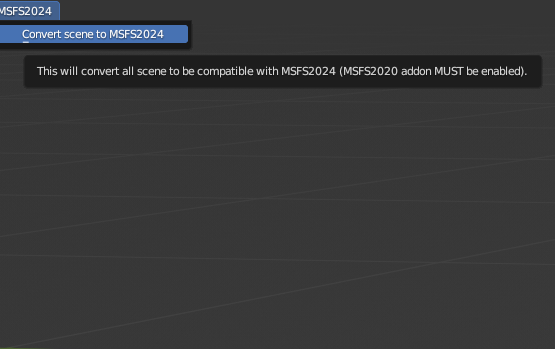
Tisor93
7
I don’t know that the textures packed on to the file means. They are on a folder next to the .blend as exported from substance painter.
My scene is new, not coming from MSFS2020, so that button should not made any difference.
Edit: Checked and my files are not packed into the .blend file.
Hello,
Can you send us your blend file ?
Thank you
1 Like
'cuse me, vpilotfs, where/how did you find this convert option?