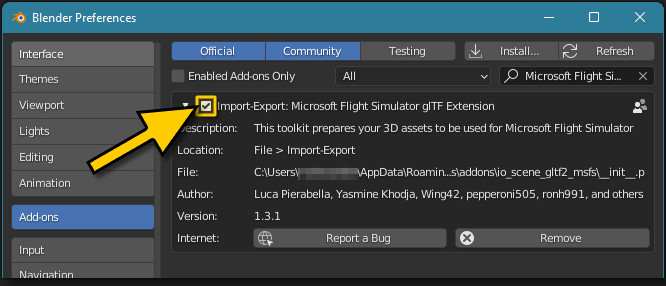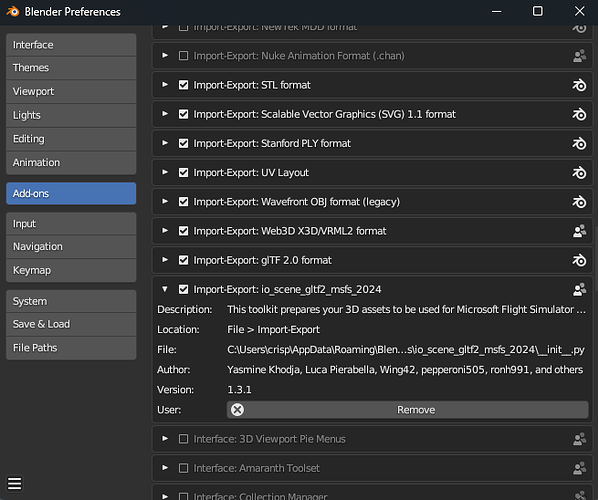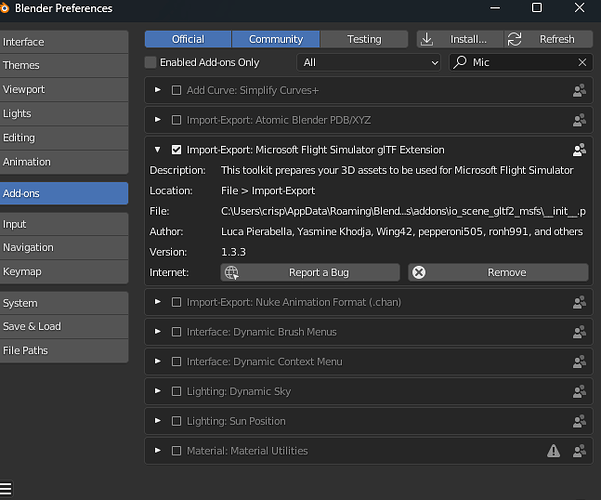Has anyone been able to successfully install the Blender plugin? I have Blender 3.6 LTS and have installed the plugin, but when I go to activate it I only get this entry, and not the option shown in the SDK installation guide for the Blender plugin.
This is what I see after installing the plugin
This is what the SDk guide says I need to activate
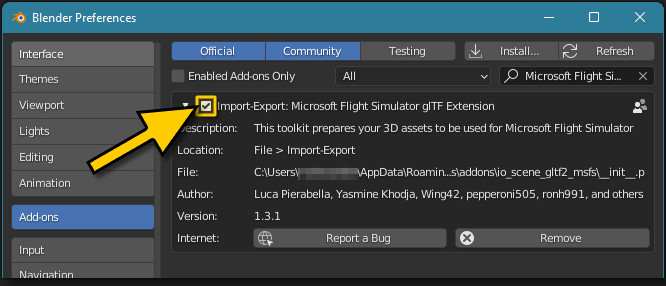
Can anyone tell me what I am doing wrong, as activating this plugin doesn’t result in any new entries in the import/export menu. Searching for Microsoft doesn’t produce any plugins to activate.
I restarted Blender and found this which matched the SDK instructions and was already activated.
But still no additional entries in the import/export menu. Is the MSFS import export accessed via a different menu?
Press N on the keyboard, you will see the 2020 exporter Tab (because you are installing the 2020 by the versions number)
If you need the 2024, it is not on GitHub, you can find it in the 2024 SDK core
@Nocturne @darwikey @Yasmine
https://docs.flightsimulator.com/msfs2024/html/3_Models_And_Textures/Plugins/Blender_Plugin/The_Blender_Plugin.htm
All the images are referencing the 2020 plug-in and should be updated
A guided tutorial
Thanks, I have had a look at the video and have found the export option using the N key. But where is the import option? I want to import an aircraft.gltf. The plugin says import and export.
You can import gltf files via the normal file/import menu
But be aware that the plugin is not meant to import compiled glTf files because of piracy reason (you can not import the game’s one), in case it will fail with an error.