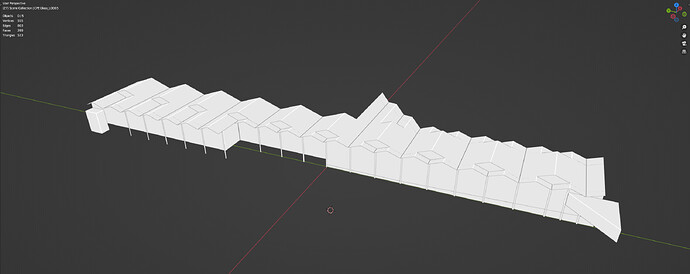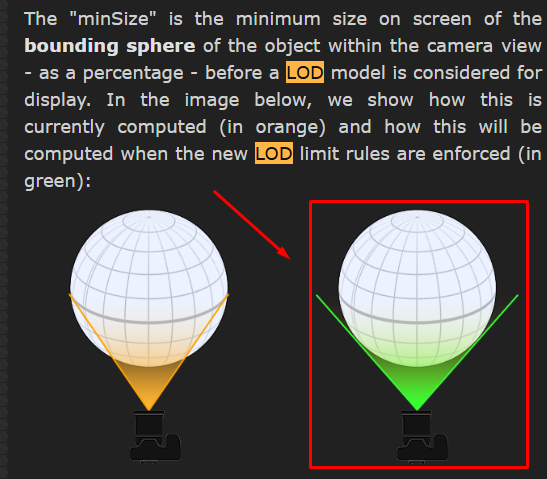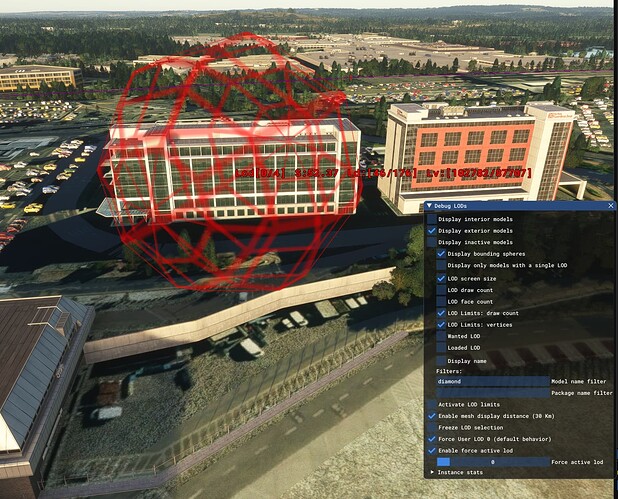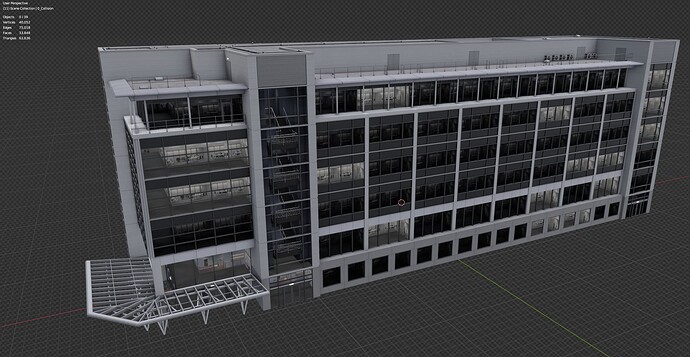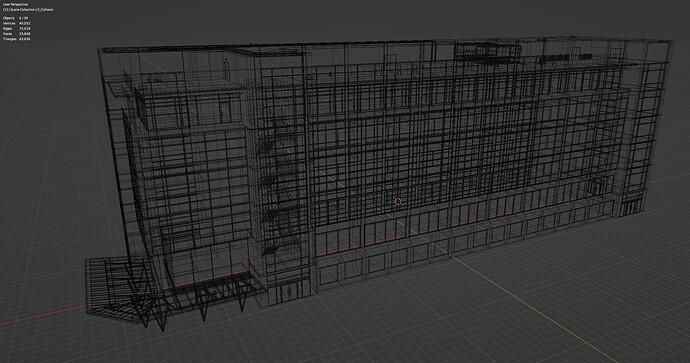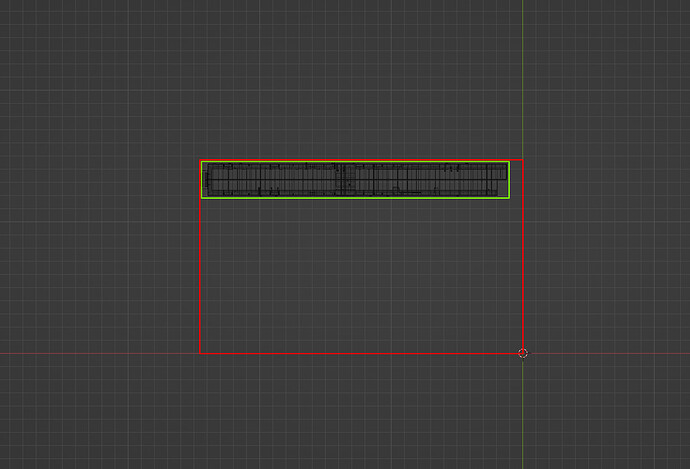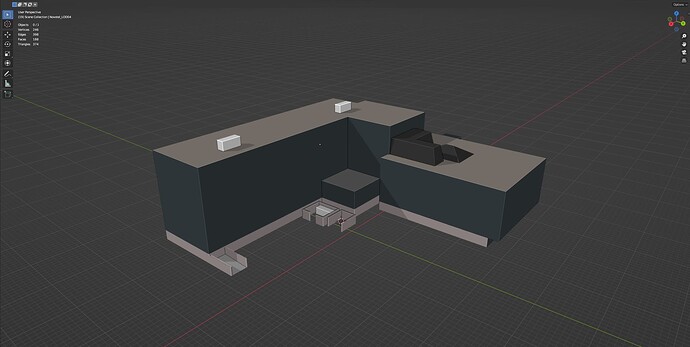Whilst I fully and 100% agree with you on the fact that this new LOD system is WAY too aggressive and almost impossible to work with for high-quality sceneries especially, I also have to say that, unfortunately, you and other developers who didn’t do proper LODs previously are partially to blame for this… 
It is not surprising that ASOBO had to set some sort of limits to finally force devs to optimise their sceneries.
However, what I really don’t get, though, is the way in which they did it. LOD Limits as they are in 2024 have always been a thing on the 2020 XBOX version, but never on PC. I just cannot comprehend why we now have them on PC too when PCs are able to handle way more geometry - and also drawcalls and textures - than XBOX.
Like you say, it is near impossible to do proper LODs for a big building without visible LOD popping which is a massive immersion killer, especially when the enforced LOD swap happens just metres away.
The thing with the new LOD system is that in the longrun it will make performance, especially on XBOX, even worse. Previoulsy, unless there were no LODs done at all, the sim on XBOX had the LOD Limits enforced to keep somewhat reasonable FPS because of XBOX’s obvious subpar hardware compare to most modern gaming PCs. If everyone starts to do the cube trick now we will also trick the new LOD system, which makes the enforced LOD swapping useless. and it will harm XBOX (but also PC) performance even more than it had done in 2020.
Like I said, I 100% agree with you that this system is ridiculous, too aggressive, and poorly executed. But we also have to think about why they might have implemented it… And I would argue that some devs who didn’t LOD a single building in 2020 and caused a lot of performance issues for a lot of people might have contributed to that… Because at the end of the day the casual doesn’t blame the scenery, they blame the sim. So it is pretty clear that ASOBO and MS wanted a way to enforce reasonable performance to not make the casuals think that the game itself is poorly optimised.
In my opinion they should still be mandatory because otherwise devs would just go back to what they did in 2020 and don’t do LODs at all, but they should definitely be less strict on PC. If you want to keep them for XBOX, fine, because I can understand why they are there on such a limited plattform. But PCs are way more capable than XBOX and as we have seen in 2020 they were also detached there. So why not just loosen them a bit on PC and keep them as they are for XBOX. If they are not as strict but still mandatory on PC we get the best of both worlds: Devs are forced to optimise their sceneries but they can still produce high-quality sceneries without too obvious LOD popping.
EDIT: Oh and what I forgot to mention is that I also noticed that the LOD switching whilst being in the actual bounding sphere is indeed a bug that needs to be fixed. LOD limits aside now, as long as one is inside the bounding sphere, LODs should not be swapped for obvious reasons. This needs to be fixed rather sooner than later.
When I first had this I actually thought that I messed up the origin of the model and therefore the bounding sphere was incorrect. I haven’t re-visited that model yet so I can’t say for sure, but having seen this now I am pretty confident that the root cause is that very bug of LODs switching even when inside the bounding sphere.