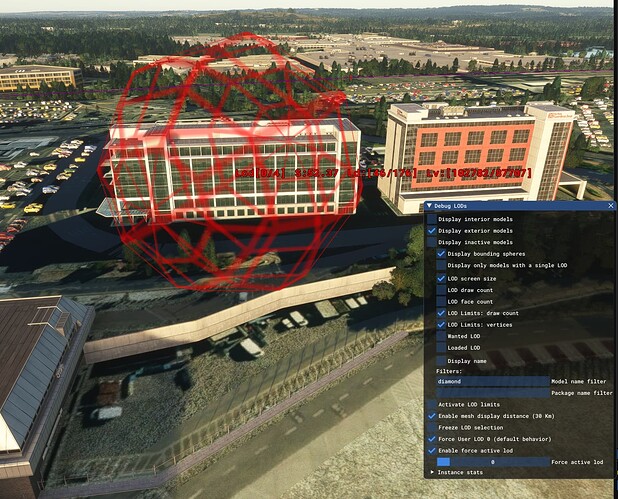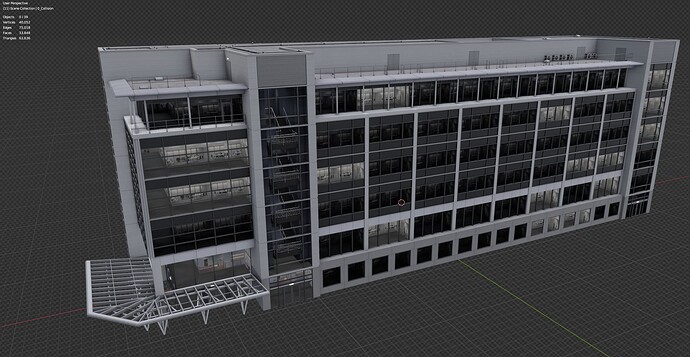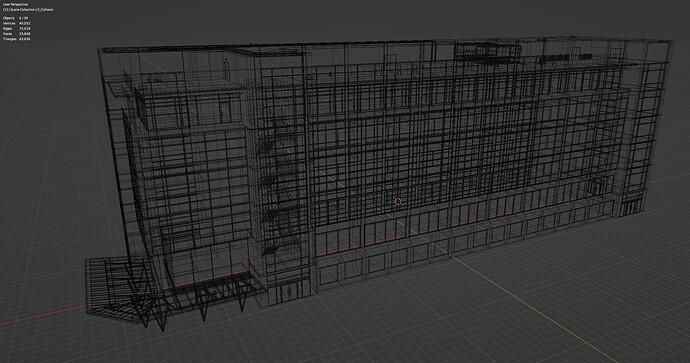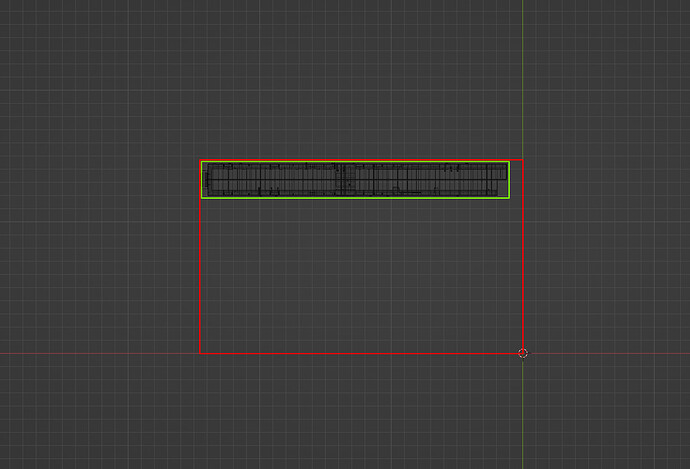Hi Eric, thanks for the response. Test performed with a 2020 package inside 2024.
Object data as follows:
LOD/VertexCount/DrawcallCount/ScreenSize
LOD00 40,126 verts/46/s250
LOD01 29,769 verts/43/s110
LOD02 18,233 verts/38/s30
LOD03 4,677 verts/25/s5
LOD04 331 verts/0/s0
Also, when in sim, the vertex amount is duplicated for whatever reason. I thought it was linked to instancing, but even some objects without those have double of the actual vertex amount. And yes I mean vertices, not edges/polys.
Here’s this building inside FS20. It has a 200m cube attached to it, otherwise it exceeds vertex limits almost point-blank. The amount of geometry is already very conservative, the only way to have less is to use more textures (increases VRAM consumption = black screens on XBOX guaranteed) and bake all the framing and windows, but that is a sure way to go back to FSX days of “photo textures” on walls. You can see in the video that the model exceeds vertex/dc limits at very close range, even with a 200m cube attached to it.
(On the note of XBOX - I ship my airports for xbox with 50% texture size of that on PC, works like a charm, much friendlier VRAM use, rarely any complaints, and most were from XBOX S, very few from XBX)
Another building to illustrate the issue is the white tent-like pier of the terminal, no cubes attached, reaches the last LOD when viewing from just the runway. All of this tested at Object LOD 150, at 100 it is comparable to GTA:SA LODs and the famous fog where objects disappear is a similar fashion.
(All building have the correct scale applied within the editing software)
Regarding the “split the building into pieces” part. Well, yes that is a solution, and that’s exactly what I did with my main terminal, but that is counterproductive, I’m increasing drawcall amount with every other “part” of the building, and also considering the fact I have to keep them all centered to the same point to be able to snap all parts together, another problem arises - bounding box becomes offset, here’s an image of my terminal pier from that interior video I’ve attached above. It’s a rectangular shaped pier (as most are) and is offset to have the same center point as all my other piers, otherwise there’s no way to stitch them all together without visible seams/gaps. The bounding box of this object is wrong because when looking from the right side you get more than twice the Screen Size value, which results in LODs coming in sooner when arriving from South compared to North.