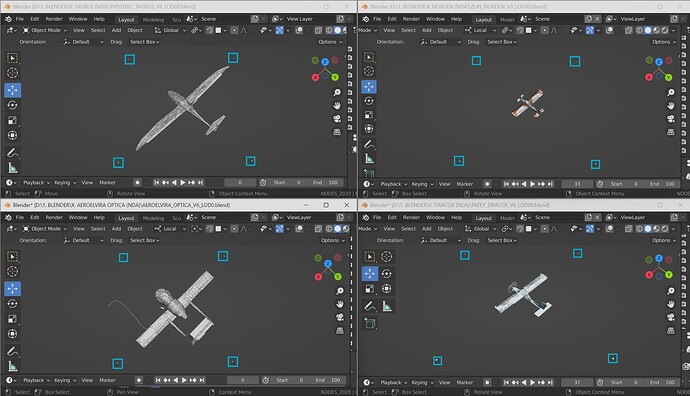There’s been a lot of valid discussion here, and I want to add a perspective specifically from the aircraft development side—because I think that’s where the current LOD system in MSFS 2024 is hitting the hardest.
At Got Friends, we’ve shipped multiple aircraft for both MSFS 2020 and 2024. We’ve always aimed for high visual fidelity, but we also recognize the importance of performance—especially with Xbox compatibility now in play. That said, the LOD system in MSFS 2024 has become so aggressive that it’s actively working against the quality and immersion our users expect from aircraft.
Here’s the reality: most MSFS 2020 aircraft—ours included—were built around two models: one exterior and one interior. These models were tightly optimized and structured to blend seamlessly for in-cockpit and external views. Now, with 2024’s strict reliance on the bounding sphere and projected vertical screen size, we’re being told that unless we modularize those aircraft into 30+ separate attachments, our highest-detail models will disappear prematurely or never render at all in certain views.
That might make sense for massive scenery objects where performance gains are critical—but for aircraft, especially detailed GA or bush planes, the opposite happens. The camera is often inside the object. Screen size logic falls apart, and we end up seeing LOD2s at point-blank range while flying in VR or using track IR. The results are jarring, especially in cockpits where users are scrutinizing every switch and surface.
We’ve tried following the current guidelines. We’ve tried carefully building out proper LOD chains. But we still run into problems where the bounding sphere isn’t behaving as expected, and our aircraft visually degrade even when they fill the user’s screen.
Like others here, we’ve resorted to inflating the bounding sphere using invisible cubes—not because we want to cheat the system, but because that’s the only way we can stop LOD 0 from vanishing while sitting in the cockpit. We don’t want to rely on hacks, but tearing apart our existing aircraft just to appease the LOD system isn’t sustainable—especially when many of us are still supporting MSFS 2020 in parallel.
The official suggestion to “break aircraft into smaller parts” might work for large studio teams starting from scratch. But for most 3rd-party devs converting existing aircraft or trying to maintain quality across two versions of the sim, that approach isn’t realistic. It dramatically increases development time, complexity, draw calls, and testing effort—for questionable gains in performance.
To be clear: we support the direction Asobo is heading. We understand the importance of optimization. But aircraft are fundamentally different than scenery. We’re dealing with small, dense, high-detail objects that are meant to be viewed up close, from the inside. A system that forces us to downscale those visuals at close range—just because the bounding sphere doesn’t hit a threshold—feels counterintuitive.
What we’re asking for isn’t the removal of the system—but practical, aircraft-aware improvements that recognize how different their needs are from static scenery:
- Aircraft need LOD logic that prioritizes proximity realism, not bounding box math. The current system breaks down when the player is inside the cockpit or near the aircraft—scenarios where screen size becomes meaningless but detail matters most. LODs should respect camera proximity and view mode (especially in first-person and VR), not just bounding sphere projection.
- The two-model workflow (exterior + interior) must be treated as a valid, optimized structure—not a legacy shortcut. This has been the industry standard for years, offering clean separation of interior and exterior without overcomplicating the model hierarchy. Forcing aircraft into dozens of disconnected parts just to pass LOD thresholds is inefficient, error-prone, and unnecessary for performance when done responsibly.
- Aircraft are the centerpiece experience of the simulator and should be treated as such. Scenery is viewed in passing; aircraft are where players spend the majority of their time. They demand higher visual fidelity, longer LOD retention, and systems that support close-up inspection. A one-size-fits-all LOD rule designed for buildings simply doesn’t work for highly interactive, player-centric aircraft.
We’re not asking for shortcuts—we’re asking for tools that respect the realities of aircraft development. Without them, quality suffers, workflows break down, and the very experience players come to the simulator for is diminished. Until then, we unfortunately have no choice but to continue optimizing our LOD limits and balancing quality through bounding size hacks—because it’s the only way to preserve the visual fidelity our aircraft deserve.