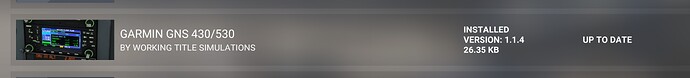Version: SU/AAU/WU XX - 1.XX.XX.X
Frequency: Frequently
Severity: Blocker
Context: SWS PC-12, Community and Dev build.
Bug description: Without prior warning, the autopilot will go in a “limbo” state and either not work at all, or work correctly but the annunciations will be in sync.
Repro steps: It can randomly happen. A restart of the flight could fix the problem.
Attachments:
Private attachments: Send a PM to @PrivateContent with the link to this topic and the link to download your content
The attached image shows the autopilot simvars and a picture from the cockpit.
We are using a custom interim variable for vertical speed which I’ve set to 1100fpm using the knobs outlined and then fed it to the VERTICAL HOLD VAR simvar. I also have HDG HOLD. While all the annunciations are correctly illuminated, the plane does not follow heading or vertical speed.
We have also seen the opposite: the AP going crazy. I’ll PM you that video.
Hello @SWS-AlexVletsas
This is a bit vague so it’s hard for us to help here.
I had a quick flight with the PC12, using both heading and altitude mode but it behaved as expected.
The sim autopilot is essentially a state machine so it’s very sensitive to the order of operations.
Maybe the problem occurs when actions are done in a specific order?
When the problem occurs, you can also use the Aircraft->AP debug panel. It will show if the pitch PID is active and show additional data that is not available as simvars.
I’ll keep flying your aircraft in case I bump into a suspicious behavior, but any additional info will help investigate.
Regards,
Sylvain
One my planes that uses the standard KAP140 AP is also experiencing this. HDG is now working again but wasnt working for the last week. NAV is totally offline. I am using the GNS530/430 units (Asobo versions, not WT, totally stock) and they seem to no longer speak with each other (AP and NAV systems). Hoping it is repaired soon. This started around the time of WU14 which also came about when WT updated coding on the various screens which include Asobo versions.
On a test flight 2 days ago, my NAV actually worked for about 30 seconds, then stopped and refused to follow course. It attempted to turn into the course, but then stopped. Couldnt get it to relink to the course.
I deleted the WT version redone ‘Asobo’ GNS units, and flew the plane and the AP started working again, but the screens turned into postage stamps, the stock GNS530 and 430 no longer show correctly (since the update) with stock links to the screens. Reinstalling the main stock WT version GNS530/430 restored the screens but messes up the AP.
My plane most effected is the Trinidad TB21GT which as my above stated screens and KAP140 AP unit.
Bill
LHC