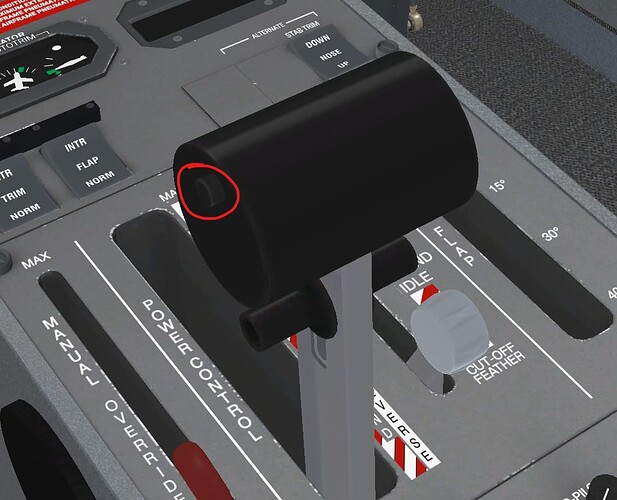I’m trying to get a TOGA switch to be clickable. The switch is located on the power control lever of the aircraft, named correctly, assigned a node and it moves when tested in Behaviors debug.
It is not clickable though. When the mouse hovers over the switch it doesn’t isolate the switch and instead the entire power lever is highlighted. Is there a way to work around it?
I am highlighting the switch in question in the picture:
If the bounding box of the object is not sufficient, you can customise the hit box using an additional collision mesh (with the collision property on the material). Example I have done in the past here fix(model): add collision mesh for fire button guards by tracernz · Pull Request #7929 · flybywiresim/aircraft · GitHub
Hello @SWS-AlexVletsas
Bounding boxes are used by default but as @tracernz mentioned, you can customize the hit box using a collision mesh.
Regards,
Sylvain
1 Like