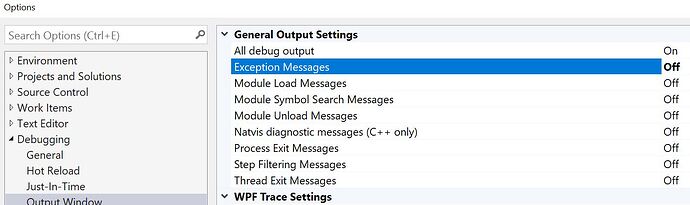I’m experiencing almost the same problem as shown here: Imposible to get WASM debugging - Questions & Community Discussions / WASM - MSFS DevSupport (flightsimulator.com)
However, I’ve tried every option suggested so far - none of which have resolved the issue - so am starting a new topic.
My WASM is not for gauges - it’s a straightforward SimConnect WASM like the SDK standalone WASM example.
It compiles OK, and MSFS developer mode seems to accept it as well. There are no error messages associated with this project.
MSFS is running with -AllowDebug extension.
I’m using the Debugger extension. When I set breakpoints, and Attach to Process, nothing happens - no breakpoints are met.
The Output Window is blank, but the Immediate Window floods with the following message: ‘Exception thrown at 0x00007FF64E706B20 in FlightSimulator.exe: 0x80000004: Single step.’
This is similar to what SimbolFSReborn reported, but his screen shots show a slightly different address (0x00007FF644326180), but in the Output Window.
I have checked every setting in the project, and find nothing unusual.
So I tried compiling the ‘standalonemodule’ example (‘MSFS SDK\Samples\DevmodeProjects\Misc\StandaloneModule\Sources\Code’) in the SDK - and it gives me exactly the same exception messages as soon as I try to attach to FlightSimulator.exe.
I’m at a complete loss. Can anyone shed some light on this?