Version: SU/AAU/WU XX - 1.XX.XX.X SU 15 - 1.37.19.0 , SDK 0.24.3
Frequency: Once/Rarely/Frequently/Consistently Consistently
Severity: Low/High/Blocker Medium
Context: What package? When editing or mounted from Community? In main menu or in flight? etc… When editing
Bug description:
If you try to scale a windsock using the Gizmo, it will change size while you are editing your airport. However, if you save your project, leave, come back and reload, the windsock is back to its original size.
I will also note that I see no XML attribute for scale in a windsock:
<Windsock poleHeight="4.572000" sockLength="2.743200" lighted="FALSE" containerTitle="Windsock"/>As an experiment, I tried adding scale="0.250000" to a windsock in the XML, and unfortunately, it did nothing.
If this is by design, I would ask that the team would entertain a feature request. Windsocks are very, very big. Just to prove a point, here is a default windsock versus an AfricanElephant in the asobo-simobjects-animals package. And a Cessna 172. All are scaled at 1.0. Windsocks make other things look small.
Repro steps:
- Open your favorite airport or create your own.
- Add a windsock.
- Click the windsock.
- Using the gizmo, try setting the scale to something reasonably far away from 1.0 that you would be able to notice the difference in size, e.g.:
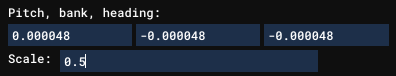
- Save your work.
- Reload the airport you just saved.
- Click the windsock you scaled in step 4 and look at the gizmo again.
Expected result:
The windsock is a different scale.
Observed result:
The windsock is back to scale 1.0.
Attachments:
Private attachments: Send a PM to @PrivateContent with the link to this topic and the link to download your content
