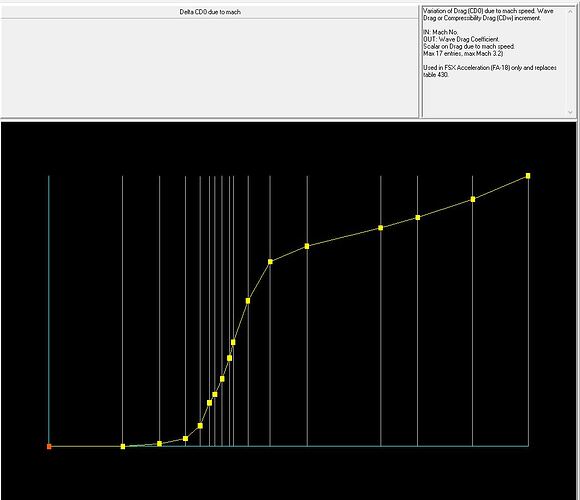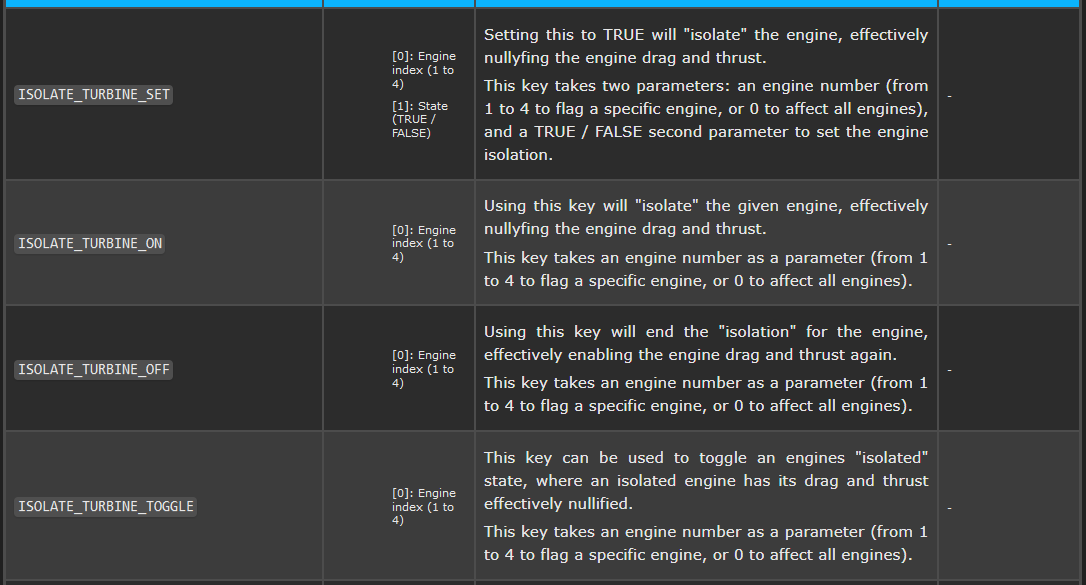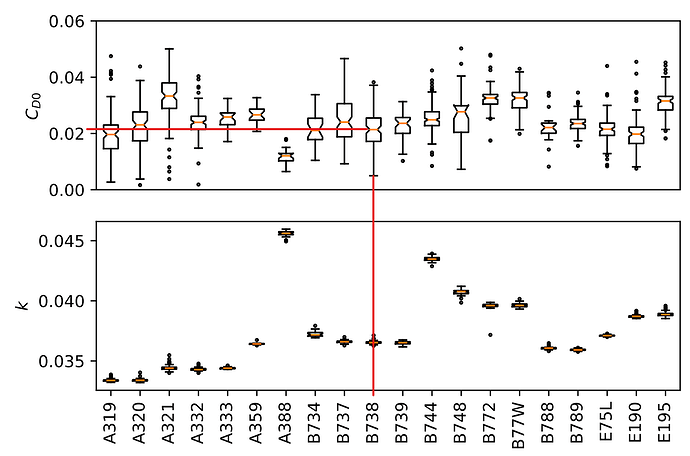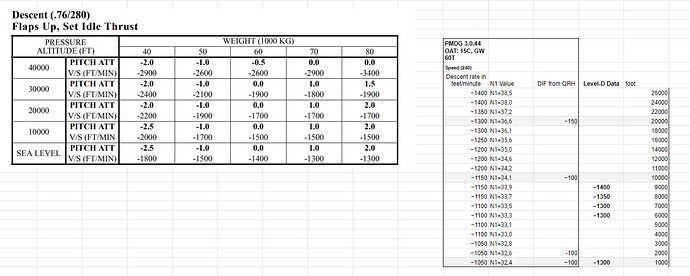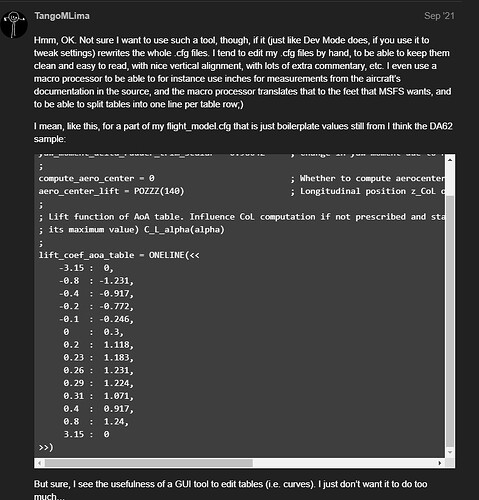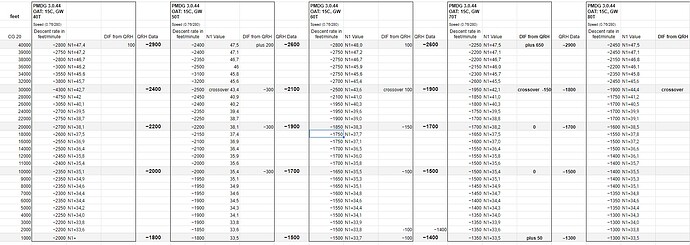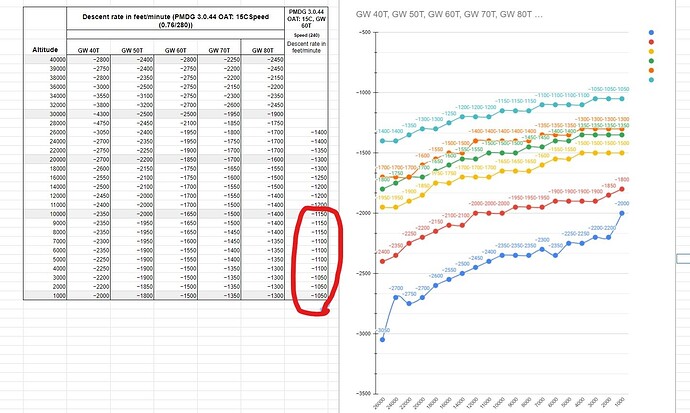Hi all! First of all I want to say that I am a total novice when it comes to
flightmodel changes, but I still want to try. I have some real aircraft data
and I want to change a flightmodel based on that data. I want to change drag
for only lower speed and lower altitude. Is there a way to do that? Cd0 seems
to change overall drag. Best regards Jacob
That is a really, really good question and I look forward to seeing other
answers. Are you modelling a glider? The most subtle aspect of this is what
happens to the lift/drag ratio as you slow down before you hit the stall. TBH
in 25 years of modelling gliders in sims I’ve never found any power dev that
is aware there might be an issue with simulating the flight model in the pre-
stall low speed regime, but I’ve had plenty of uninformed guesses there is no
issue. The engines on an airbus are absolutely going to dominate the flight
model as you slow down on an approach, unless you’re suicidal, so the wings
might as well be planks at that point, same as the flaps. I don’t think anyone
has ever tested the airbus sim glide performance (neither have I) but in the
sim this generally occurs in zero flap at the slowest speed you can fly
without stalling unless you take special measures to address that. FYI for
gliders we’ve had a couple of tricks to compensate for the sim flightmodel
default behaviour (i) moving secret computer-controlled spoilers a very small
amount to add drag at low speed (ii) because gliders have negative as well as
positive flaps and MSFS flaps have detailed drag control you can set up quite
a complex drag polar by using pairs of flaps with different deflections. It is
quite possible more recent MSFS developments have really helped in this area,
similar to how the ‘induced drag’ parameter really helped tune the lift/drag
ratio (i.e. glideslope) across the polar so I look forward to any other
contributions. Because it is (still) extremely difficult to stop an
engine/prop while in the air there will have been very little testing of this.
With the current determination to “…move away from tables of data”, I’m not
sure if this will still have the required effect. It was the primary adjuster
for drag in FSX and could be manipulated to create specific behaviours:
table from FSX/P3D. The closest I could find to that in MSFS is:
drag_coef_zero_lift_mach_tab = 0:0.000, 0.5:0.000, 0.55:0.000, 0.6:0.000,
0.65:0.000, 0.7:0.000, 0.75:0.000, 0.8:0.000, 0.85:0.000, 0.9:0.000,
0.95:0.000, 1.0:0.000, 1.1:0.000, 1.5:0.000 (taken from the default C172),
perhaps worth experimenting?
For anyone working on a jet powered aircraft, it is possible to turn off the
turbine engine simulation, effectively making the plane a glider using the
following events:
bound to a key from the controls menu. It works on a jet by suppressing engine
thrust and drag. I have not tested it with a turboprop. Hopefully this can
help.
Lower altitude has a higher atmospheric pressure and vice versa. So flying
higher you go faster and flying lower you go much slower. So no there is no
exact setting as this is based on the drag coefficient “CD”. Overall you tell
the sim what the bird ‘HAS’ and it handles the speeds based on that. But you
could try to increase the parasite_drag_scalar under [FLIGHT_TUNING] But again
I think this will only scale it. =================================== P.S.
@FlyingRaccoon I think the SDK has the description for the
parasite_drag_scalar and induced_drag_scalar mixed up. Parasite is for shape
and induced is for lift.
Thank you for the answer, I will test to manipulate. For example I was looking
at the PMDG 737-800 flight model, they have some strange values on some parts.
I don’t know if that is to compensate for MSFS or if it is some other reason.
For exampel they use drag_coef_zero_lift=0.018066, but when searching for
correct value it is over 0.02, Se diagram:
flightmodel seems to slipery at lower altitudes in 240 knots:
You can see the the Level-D
flightsim data on the right of the picture, at 240 knots under FL100. PMDG
otherwise follows the QRH data very closely in speed regimes of 280/0.76. Butt
it always differs 100-200 feet to little. If they have done this to compensate
in cruse, or match engine performance or something else I have now Ide. If I
increase the CD0 to some what close to 0,021 it is closer to QRH but all
speeds change, and there is to much drag in some parts of the envelope.
Another problem with this is that the Level-D flightsim I tested, hade the
ability’s to climb with 4300 fett/min at 5000 fet with 210 knots speed,
(QNH1013,15C) and 94% N1, PMDG can do max 3700-3800, that is a quiet big
difference. But if I increase drag of that plane can not climb as good as it
should. This is from Level-D flight sim. We have to assume that those values
are correct, it is hard to se but the plane can decent with 1400 feet/min:
Same with climb, unfortunatly
not so good picture and only 4200, but you get the point:
I of corse only have data with engines runing. So the use of this is not big.
then you ned engine off data and that will be hard to get.
I saw this link: <https://forums.flightsimulator.com/t/wrong-entry-in-flight-
model-cfg/446267/6> Wonder if it is possible to change tables as this:
drag_coef_zero_lift_mach_tab 0:0.000, 0.5:0.000, I guess this is Mach 0,
meaning 0 speed? And it suses 0.5 of the value CD0 ? So if CD0 is 0.02, at 0
speed it will be 0.01? Do I understand corectly? 0.55:0.000, 0.6:0.000, And at
mach speed 0.55 CD0 will be 0.6*0.02=0.012 It feels lik I have missunderstod
it all? 0.65:0.000, 0.7:0.000, 0.75:0.000, 0.8:0.000, 0.85:0.000, 0.9:0.000,
0.95:0.000, 1.0:0.000, 1.1:0.000, 1.5:0.000 Could you explane how that table
work if it works.?
Hi @B21! I just trying to fine tune a 737-800 flightmodel acording to data I
have recived. But the learnin cuve is very steep. And if you make one change
in one place you ruin something els, also very often I do a change and see no
diferance at all.
If it works and if it works as it did in FSX: Firstly, it is cumulative - the
drag figures are additional to the base CDO. Take the graph image that I
posted. Initially on the X axis the first few Y value entries are zero. If CDO
was set at 0.2, then the entries at 0.0 and 0.5 would not add anything so CD0
remains 0.2. Further along the X axis the Y value starts to rise. If the first
of these is 0.01, then the CDO at that Mach number would be 0.21. If 0.11, CD0
would be 0.31 and so on. You can adjust plots on both axes, or using the text
lines in MSFS enter whatever values will be most useful for you in terms of
speed and drag. From your initial question, perhaps you would be looking at
creating a few entries with adjustments in the lower speed range. I do not
know if there is a maximum number of entries. This is all for the clean
airframe, flaps and gear have their own entries. You may also find that
increasing induced drag gives you a similar result if the AoA has been set up
correctly.
LOL Hi @JacobW - after I typed my earlier answer I did think I was dumping a
lot of details on you and your mini-project is probably much simpler than what
I was describing. As this is new to you, and you are 1000% correct that flight
model changing is an art where you constantly rotate around the settings as a
change in one place will almost certainly affect other aspects, I suggest you
just try some ‘simple’ changes to the flap parameters. Those have explicit
drag settings (see SDK docs online) and if you’re concerned about low speed,
then you can limit your changes to the appropriate flaps. Of course experts
will be able to re-build the entire flight model to have the effect you
desire, and that result will ultimately be more ‘accurate’ but you have to
start somewhere and playing with the flight_model.cfg is a rite of passage for
all of us.
Thank you for the explanation! Make it much easier for me. One question often
leads to more questions unfortunately. But is it possible to calculate what vs
the plane will have at a sirtain speed with x weight. I have a friend that is
a engineer and is good with excel. Maybe he can make a sheet that can
automatically calculate things for me so I can pre calculate things before
testing. What formula could be used to calculate vs? Best regards Jacob!
Unfortunatly I don’t have any flaps decent data yet. At least I dont have to
mix with the engines. I only want more decent rate at the lower speed around
240 knots in IDLE. Any values in any table I can test that could have the
desired effect., that I can start experimenting with. Did you see the picture
I posted, I have som more tests, on all altitues and all weights. Also clib
rate in GW60 94% N1.