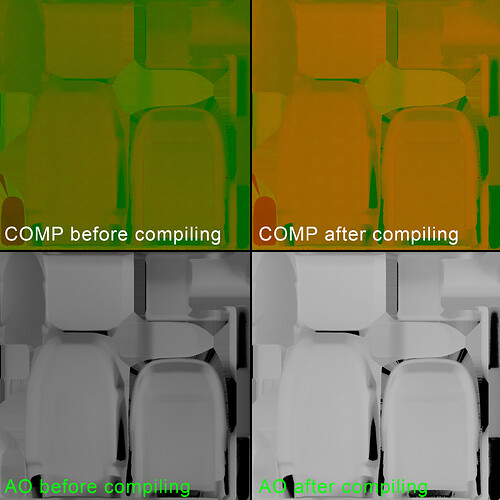When creating custom textures for an aircraft, I noticed that the object I
textured was always lighter than the default textures. So after a lot of
searching I noticed that the COMP texture after compiling was different from
the texture before compiling. I don’t understand how this is happening. COMP
texture looks different because ambient occlusion is lighter. This is
happening with all COMP textures, regardless of having a .FLAGS or not. Why is
this happening?
Hello @FSoares , This is a normal behavior. It involves a modification that is
done to improve precision. This is then compensated for on the shader side to
ensure that the rendering remains identical. Regards, Boris
I understand but I don’t want that to happen. The textures are exactly how I
want. Now I’ll have to change the textures and make them darker to compensate
for this compiler lightening. Thanks for the quick response.
What would be the downside to using the original textures vs. the compiler
output? Just more pronounced AO or are there other side effects? I have always
used my original Substance exports.
This can be considered undefined behaviour. The game engine decompress and
samples textures assuming they went through our pipeline. If you shortcut it,
you take a risk.
I have been very thorough using several 3d softwares as a base to test this
and the overall effect on texture clarity, is that what we see in 3d software
is clearer, or “more saturated,” than what renders in MSFS. In fact, this
discrepancy is even more pronounced between texture and polygon color and I
can give photo evidence of this. I applied a texture to one face of a model
object, the red tool box in the image below, from which I sampled the exact
RGB color using Photoshop. I then applied polygon color to the rest of the
model using those numbers and the render discrepancy is obvious. To be clear,
the entire model uses identical numerical PBR values. The model to the left
has a photo derived texture and we can tell it is brighter in the photo.