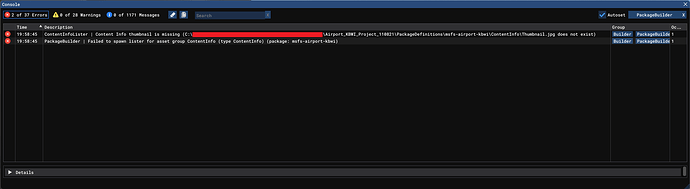Regarding: World Hub website/DevMode/Airport/Other Dev Mode
Frequency: Once/Rarely/Frequently/Consistently Consistently
For DevMode bugs, please include the game version: SU/AAU/WU XX - 1.XX.XX.X SU 15 beta 1.37.18.0, SDK 0.24.2
Bug description:
If you edit a World Hub airport that has only been touched by MSFSbot and nobody else, then everything should work normally. However, if you edit an airport that a human user has worked on (including yourself), you will run into an error when compiling: “Content Info thumbnail is missing” (see “Attachments” section, below).
There is a workaround: Grab the Thumbnail.jpg from another World Hub submission, create the correct folder structure, rebuild and export, and everything will work out okay. But I do wonder what’s going on: When you download an airport that has only been touched by MSFSbot and no humans, there is also no Thumbnail.jpg file, or even the proper folder structure for where it goes. Yet, the compiler in that circumstance has no problem with that and it even creates all of that for you. But when you edit something that has been touched by a human user before, it errors out. What is different in the XML structure between these two submissions that’s causing the compiler to behave differently?
(By the way, I was hoping to get some feedback before I posted this as a bug report, but unfortunately, I came up short. So I’m logging it as a bug.)
Repro steps:
- From the World Hub, download an airport that a human has submitted before (one of your own previously-submitted airports is okay). This is an airport that will have “2 Contributors” or more in the search results.
- Extract the airport .zip file.
- In Flight Simulator, enter dev mode and open the airport you downloaded in step 1.
- Edit something in the airport and save. (Don’t worry about what it is. You won’t be submitting this to the World Hub.)
- From the Project Editor window, click the Build & export button.
- In the modal dialog box that pops up, click the airport project name checkbox, followed by the Build & export button.
Expected result:
The console pops up, and assuming you didn’t do anything crazy in step 4, everything compiles with 0 errors.
Observed result:
The console pops up, but there are errors. If you hide the warnings and messages in the console by clicking them at the top of the console, one of the errors will say:
ContentInfoLister | Content Info thumbnail is missing (C:\Path\name\to\Airport_XXXX_Project_XXXXXX\PackageDefinitions\msfs-airport-xxxx\ContentInfo\Thumbnail.jpg does not exist)
The other error will say:
PackageBuilder | Failed to spawn lister for asset group ContentInfo (type ContentInfo) (package: msfs-airport-xxxx)
Attachments: