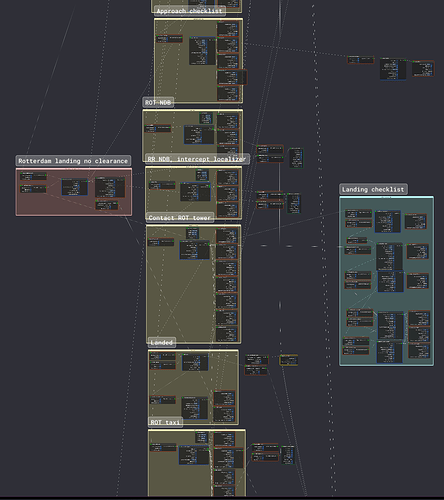There are a few bugs that cause a CTD when using the script editor: 1. There
is a bug in the script editor that causes a CTD when you add or edit text in
‘ImagePath’. This happens on the ‘MissionBushTrip’ object and the ‘Objective’
child object, but not on the ‘Leg’ child object.
Causes crash
Causes crash
Doesn't cause a crash
Happens 100% of the time Steps to reproduce: Create mission project, open
script editor, add MissionBushTrip node, try to type in the ‘ImagePath’ box,
it will crash. This crash also happens when you try to edit this text, after
you added it manually in the .xml file. FS version: 1.23.12.0 2. Adding
certain nodes causes a CTD. Nodes that have this problem: Camera,
RequestTeleportAction, GateRacePoint, PylonRacePoint, and Flock. Happens 100%
of the time Steps to reproduce: Create mission project, open script editor,
add any of the mentioned nodes 3. Random crashes. Sometimes it crashes before
adding a new node or when deleting a node.