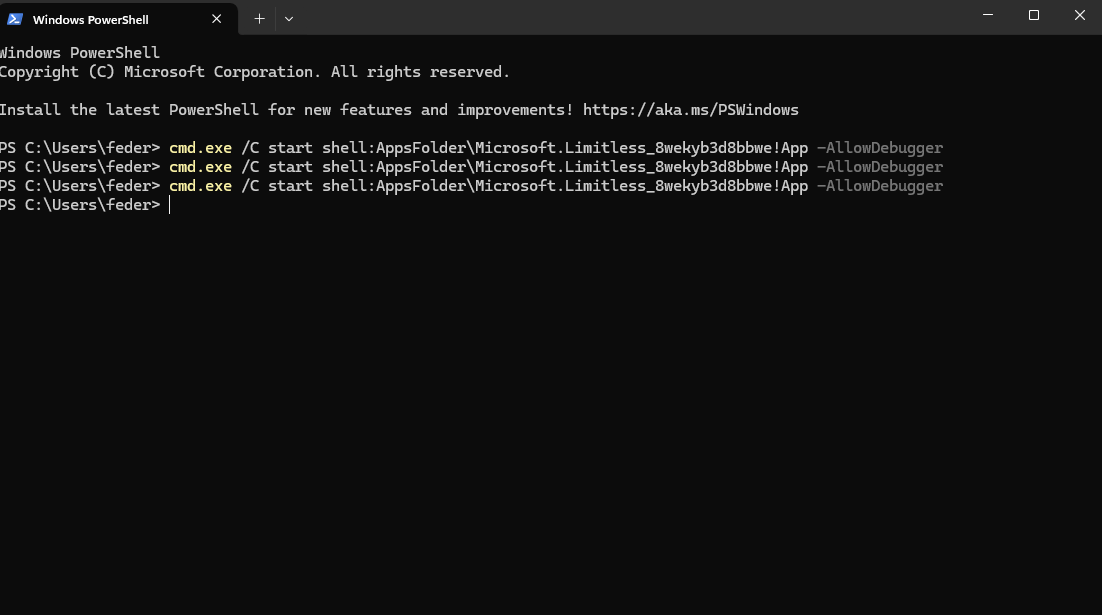fs1ar
November 21, 2024, 11:45am
1
I can’t launch the sim in debug mode (-AllowDebugger). Sim runs normal if launches in normal mode from Xbox App
System: Windows 11, 32GB RAM
Repro:
I launch Powershell, and run the following:
The sim main windows open, and after the logos for sponsors it CTDs always.
Event viewer and dump file
Faulting application name: FlightSimulator2024.exe, version: 1.1.7.0, time stamp: 0x00000000 Faulting module name: FlightSimulator2024.exe, version: 1.1.7.0, time stamp: 0x00000000 Exception code: 0x80000003 Fault offset: 0x000000000367f68b Faulting process id: 0x1E1C Faulting application start time: 0x1DB3C08B30423E0 Faulting application path: C:\Program Files\WindowsApps\Microsoft.Limitless_1.1.7.0_x64__8wekyb3d8bbwe\FlightSimulator2024.exe Faulting module path: C:\Program Files\WindowsApps\Microsoft.Limitless_1.1.7.0_x64__8wekyb3d8bbwe\FlightSimulator2024.exe Report Id: c68b063d-d181-4f0c-9fff-112ab4e3a5f2 Faulting package full name: Microsoft.Limitless_1.1.7.0_x64__8wekyb3d8bbwe Faulting package-relative application ID: App
@fs1ar ,
We managed to reproduce on our end - I am discussing this with the appropriate team and will get back to you when I know more.
Best regards,
Eric / Asobo
3 Likes
fs1ar
November 21, 2024, 1:08pm
3
Thanks @EPellissier so much
simfan
November 21, 2024, 3:18pm
4
Same issue for me on desktop PC and laptop PC (Steam version).
Eric, et al-
Adding our voice to this as well. At PMDG we are likewise unable to utilizat -AllowDebugger. We are available to help out with any logging/validation/fix-testing needed to cure this, if it helps!
1 Like
We are seeing this issue as well, making it impossible to debug any of our WASM products in 2024.
1 Like
For those curious, re-tested with 1.1.9.0 and it still crashes.
@EPellissier Should this thread be tagged with bug_logged (or another appropriate status)?
You are right, I’ll add the tag.
Best regards,
Eric / Asobo
3 Likes
fs1ar
December 2, 2024, 7:26pm
11
Hi @EPellissier just tried 1.1.10.0 and still a CTD on startup.
Do you need a new dmp for this?
simfan
December 2, 2024, 7:32pm
12
Hi Eric-@fs1ar . Still CTD on loading -AllowDebugger
If you can it may be useful yes.
Best regards,
Eric / Asobo
Mind you - I just looked at the release notes and the fix is not in this build. It will be in the next one.
Best regards,
Eric / Asobo
1 Like
fs1ar
December 2, 2024, 8:48pm
15
Just in case @EPellissier
Faulting application name: FlightSimulator2024.exe, version: 1.1.10.0, time stamp: 0x00000000 Faulting module name: FlightSimulator2024.exe, version: 1.1.10.0, time stamp: 0x00000000 Exception code: 0x80000003 Fault offset: 0x000000000368273b Faulting process id: 0xDF8C Faulting application start time: 0x1DB44FA13B441F1 Faulting application path: C:\Program Files\WindowsApps\Microsoft.Limitless_1.1.10.0_x64__8wekyb3d8bbwe\FlightSimulator2024.exe Faulting module path: C:\Program Files\WindowsApps\Microsoft.Limitless_1.1.10.0_x64__8wekyb3d8bbwe\FlightSimulator2024.exe Report Id: 5e04577b-70ef-4012-972f-94638421c67f Faulting package full name: Microsoft.Limitless_1.1.10.0_x64__8wekyb3d8bbwe Faulting package-relative application ID: App
Thanks for keeping us updated on this, Eric.
We are poised and ready to start working on bringing our airplanes over…
-RSR@PMDG
1 Like
fs1ar
December 4, 2024, 2:31pm
17
Thanks so much @EPellissier
fs1ar
December 10, 2024, 11:59pm
18
Hi @EPellissier this issue seems to be solved with 1.2.7.0. Thanks so much!
2 Likes