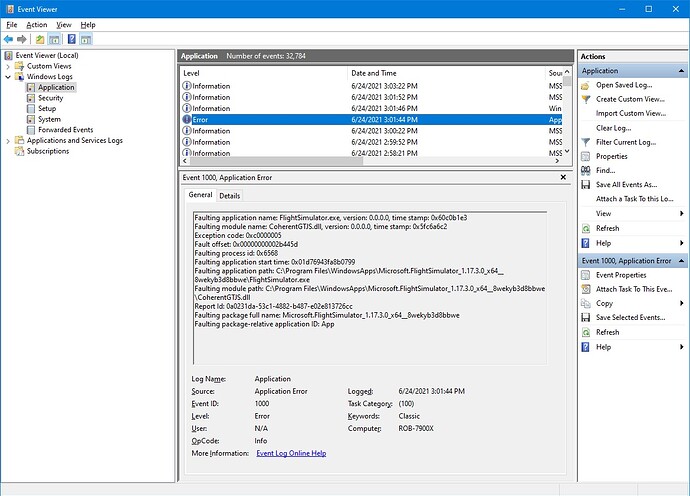Using the default Textron Aviation Beechcraft Baron G58, about 4 seconds into
flight I had a CTD with the OS Event log reporting the faulting module as
“CoherentGTJS.dll”.
Received another CTD relating to Coherent DLL Faulting application name:
FlightSimulator.exe, version: 0.0.0.0, time stamp: 0x60c0b1e3 Faulting
module name: CoherentUIGT.dll, version: 2.9.5.0, time stamp: 0x5fc6aa59
Exception code: 0xc0000005 Fault offset: 0x000000000013f1c3 Faulting
process id: 0x1dc0 Faulting application start time: 0x01d775e15df71fc8
Faulting application path: C:\Program
Files\WindowsApps\Microsoft.FlightSimulator_1.17.3.0_x64__8wekyb3d8bbwe\FlightSimulator.exe
Faulting module path: C:\Program
Files\WindowsApps\Microsoft.FlightSimulator_1.17.3.0_x64__8wekyb3d8bbwe\CoherentUIGT.dll
Report Id: 76ad8f26-557d-4ce0-ae6e-64b93019abe7 Faulting package full name:
Microsoft.FlightSimulator_1.17.3.0_x64__8wekyb3d8bbwe Faulting package-
relative application ID: App This was with the default Piper Cub Cheers,
Rob.
Hello, This forum is not for reporting simulator crashes. I would report this
on Zendesk. -Matt | Working Title
Can you confirm that you were not actually running the Coherent Debugger when
you had these crash events . I assume you were not, or you would have
mentioned that. I have found that when actively using the debugger, I get the
“impression” that the sim may be slightly less stable, – but maybe that is to
be expected. However the advantages of being able to use the debugger far
outweigh that, and all bets are off if you are debugging suspect code in any
case !!
N6722C, I was not using the Coherent Debugger at the time.
Ok. I’ve had zero responses in the past from Zendesk reports but I went ahead
and posted: https://flightsimulator.zendesk.com/hc/en-us/requests/110795 The
reason I posted here is to see if any other developers were running into CTD’s
due to Coherent and/or if they have a work-around … since this forum is
listed as “developer support”. Rob.