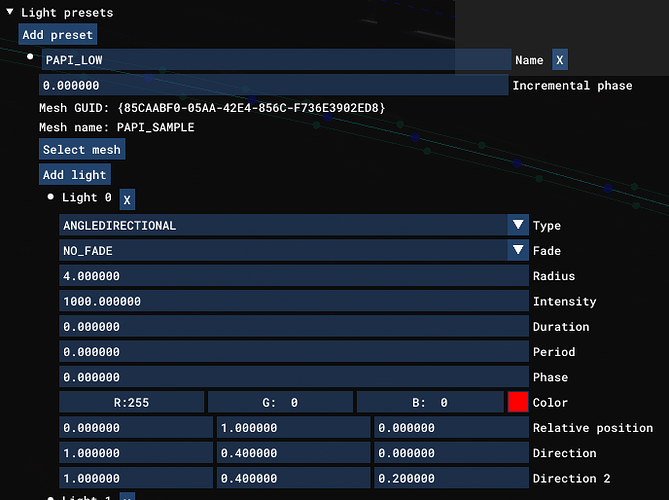Hi All, I have been working on our canberra project and they have a Offset
PAPI that we’d like to recreate, I’ve spent hours trying to figure out the
values for the lighting preset is there any way we can get the default values
for PAPI’s to recreate our own?
Did you see the other post on PAPI spacing below? Moving it around relative to
the runway can be done today. The spacing between the lights in the row of a
PAPI will be modifiable in SU10
Hi @ImpulseSimulations I checked the Bing and Google satellites and I think
the problem is more with the aerial imagery. What’s the runway number ?
Regards, Boris
Hi @Boris, The angle of these PAPI Lights is correct. The above attached
photo is our own CGL. I have also provided another photo from our mapping
provider to show you that as of the 15/02/2022 These PAPI Lights are formed
that way. Would like to know if there is a way we can do this. Airport: YSCB
Runway: 35 Thank you.
Hi @ImpulseSimulations Indeed, it seems that this airport has some
particularities concerning the PAPI. We did not find an official statement in
the FAA or EASA documentation or other website, maybe you have more
information about this ? In the case of an exemption made for this airport
only, we will not be able to do anything about it. In the meantime, if you
really need to have the same offset, I think you can use the light preset to
make custom PAPI Regards, Boris
Only reason I noticed was because the airport mentioned it during our
discussions. Can your team share the default PAPI Values as it appears the
custom light presets don’t seem to work too well as per the SDK documentation.
I have also tried (with no luck) to understand how some values of the presets
work to make angled light I have only manage to create directional light (By
the way, the docs talk about vector Direction in meters, while my findings are
that the direction can be in degrees-confirm that relative pos is in meters)
Maybe providing a sample of your data can better help to understand (also
adding axis to the drawings!)
https://docs.flightsimulator.com/html/Developer_Mode/Scenery_Editor/Objects/Airport_Objects.htm?rhhlterm=Preset&rhsearch;=Preset
Hello @ImpulseSimulations, Light presets are not using the same implementation
as the PAPI that’s why I can’t give you the default values. You will have to
calculate vectors values (between -1 and 1) that needs to be set into
Direction and Direction 2 of Light Presets (we are still doing tests in order
to update the documentation about this part) Note that this feature is a work
in progress so you may find bugs and missing features Workflow (Example) for a
VASI system : 1. Create a preset -- Create the first light - Create a
preset “Vasi” → select your mesh → and set the type / intensity / color (red
in my example and ANGLEDIRECTIONAL ).
direction 2 are only examples
- set the Direction / Direction 2 (That’s the hardest part when you need to
input a vector value) -- Create the second light (the color should be white
and type ANGLEDIRECTIONAL ) and set the Direction / Direction 2
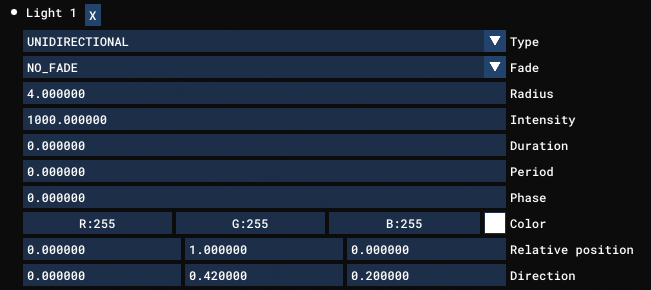 the values for direction /
the values for direction /
direction 2 are only examples
2. Use a light row object and select your preset created in the step
one
Regards, Boris
Thanks @Boris . After many days of trying to work this out I finally managed
to do it. The code is below for anyone wanting to add it to their projects, I
found that you have to use 4 Different presets as the angles for each light to
change are slightly different. Code:
**
**
Add the above to your xml and PAPI0 will be the closest to the runway and work
your way out. Enjoy and I hope I have helped anyone that wanted to do this.
The reason you’re seeing slightly different angles is probably because the
angle masking is done as if a flat plane is rotated around the center of the
light instead of a plane staying horizontal and being lifted away from the
light. That’s a bit hard to visualize without a drawing, I know. But the
result is that the angle is only correct straight ahead of the light. As soon
as you move away from straight center the angle will be lower, until it’s on
the horizon when you’re looking at it 90 degrees from the side. This makes the
directional light presets less than ideal for approach guidance light setups.
Thank you @ImpulseSimulations for your feedback and for sharing the code.
That’s very nice of you ![]() @WombiiActual, I have forwarded your comment to the
@WombiiActual, I have forwarded your comment to the
developer in charge of this part Have a nice day, Regards, Boris
Checking with a few pilots I know, the multiple angles matches the real world.
there is only one that would match almost exactly 3 degrees and that is the
second from the runway, the other angles are so that you get different results
per lamp if that makes sense.
Hey @Boris1, It looks like the above code no longer works correctly as per the
SU10 Beta. Has something been changed and left un-noted? has rotated them all
by about 45 degrees and the value that should bring them back into place
breaks them entirely.