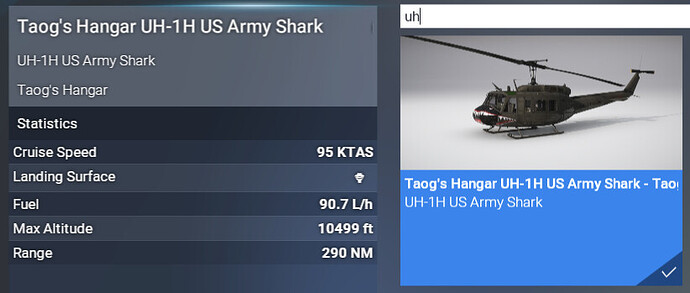Version: 1.0.88.0
Frequency: Consistently
Severity: High
(Low - quality of life, workflow optimization, rare enough to not impact production, etc…
High - critical but workarounds are available, important feature not working as expected, frequent enough to impact production
Blocker - prevents from working on the project, prevents from releasing the product)
Marketplace package name: Taog’s Hangar UH-1H Huey
Context: MSFS2020 package copied into MSFS2024 Community folder
Similar MSFS 2020 issue: negative
crew shows and becomes a big clickspot preventing the possibility to click any switch on the center pedestal
Repro steps:
1.: Load into Taog’s Hangar UH-1H (Military)
2.: Go to the options’ clipboard - INTERIOR OPTIONS
3.: select “Show crew inside”
RAI_20241118_232219.zip (2.4 MB)
Attachments:
Private attachments: Send a PM to @PrivateContent with the link to this topic and the link to download your content