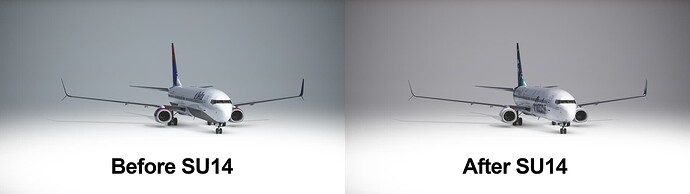Version: SU 14
Frequency: Consistently
Severity: Low
Context: happens with any aircraft addon while capturing Livery thumbnails in Hangar
Bug description: the general color of livery thumbnails changed after SU14 from a rather bluish grey to a more redish grey. To keep thumbnails consistent this should be changed or at least made selectable within the cameras menu
Repro steps:
activate Dev Mode via Options
select aircraft + livery in the hangar.
Choose Aircraft Capture tool from the Dev Mode menu
add a group or open an existing preset
select ‘Render Ground’ and ‘Align with Ground’ under option
capture the thumbnail
Attachments:
Hello @alxcpt90
This issue seems to be linked to a change we have made for SU14 about light scattering. As the thumbnails are captured in the hangar, they are using the same lighting.
This means the “accurate” lighting is the one of your second screenshot from now on.
Please tell me if this is an important issue for you. If it is not, and if you want a consitency between all your thumbnails, i suggest you to remake them with the new lighting.
Regards,
Alexandre
Hello @GentleLynx
thanks for your reply.
I have already thought of something like this relating to SU 14s changes in regards of light.
It’s not a big issue as every livery creator has own ways to present thumbnail. I want to keep them as close as possible to the default ones, changing thumbnails my hundreds of liveries seem to be a bit of Sisyphean work, but okay.
Personally I like the old more greyish thumbnail a bit better, just looks more professional. I would be happy if you could include this as an option, but I won’t quit my hobby if you don’t.