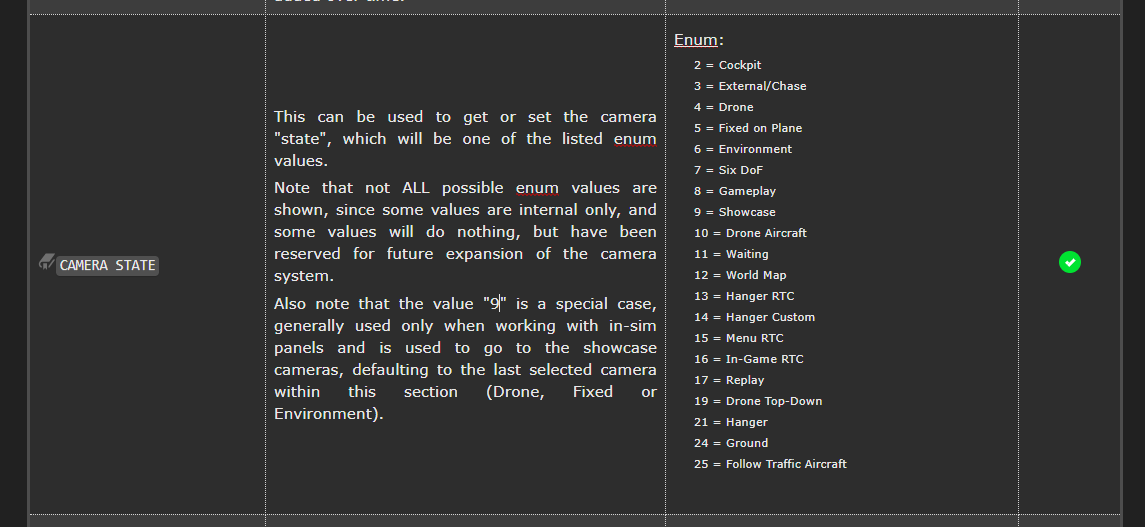Hello, As far as I remember pre-SU9 the simulation variable “CAMERA STATE” was
still on “11” when in the “READY TO FLY” screen. Since SU9 it is no longer the
case and therefore it cannot be used any longer to detect being in the “READY
TO FLY” screen. I’ve also seen that simulation time now beings to increase in
this screen as well, so this cannot be used any longer, too. How can it be
detected that a user is on the “READY TO FLY” screen? The reason this is
needed is the following: I’ve noticed that some initialization happens when
you press the “READY TO FLY” button. We set the Autopilot Speed Slot Index to
“1” in our initialization. You clearly see this when watching the variable
while being in the “READY TO FLY” screen. Now when you press the “READY TO
FLY” button it jumps again to “2” as it is on the entrance of the screen. When
you’re clicking fast on the “READY TO FLY” this jumping back to “2” does not
happen, because our initialization code is not called yet. The idea would be
now to wait to run the initialization code until the user has pressed the
“READY TO FLY” button.
Monitor the Sim Var Camera State… S.
Hello @aguther There was a regression on this
unfortunately. The list of state was changed in a way that impact existing
ids. We noticed it too late for it to be fixed in the final SU9. Our apologies
for the inconvenience. Here’s the updated list of IDs, READY TO FLY aka In-
Game RTC is now 16:
Sylvain
Hello Sylvain, Thank you for the answer. The screenshot you posted is the “to-
be” state when it’s fixed in a later version, i.e. SU10? Best, Andreas
No, it’s the current state and will remain as is.
@Nocturne I suppose, “Hanger” → “Hangars” please! (an hanger can sounds
pretty creepy!)
Fixed. Thank you ![]()
Ok, I should have been clearer. In SU9 it’s not showing “16”, it’s showing “2”
when you’re in the “READY TO FLY” screen. I would be happy if it would match
the list you’ve provided, but it doesn’t:
Andreas, I believe since you have RTC disabled or are choosing a flight where
there will be no RTC (RTC is the little cutscene that loops over ready-to-
fly), it is possible there will be no state 16, since no RTC is playing. Can
you try in a scenario with RTC and see if you get state 16, please? -Matt
Hello @aguther Matt is right, you’re skipping the In-Game RTC status. A common
practice when trying to determine when you are in game is to check if CAMERA
STATE value is less than 11. Regards, Sylvain
Hello, but that’s then a bit of strange behavior, because when people can skip
the RTC but you’re still in the “READY TO FLY” screen…then you’re not in the
game but the variable is 2 already. It would be nice to have a state in
between them. Because the sim is definitively doing stuff when you press READY
TO FLY, it resets variables etc… Best, Andreas
Ok, I get you. I’ll file a bug about this and we’ll see if we add a new state
or modify the “In-Game RTC” one @EPellissier @Arzop FYI Regards, Sylvain
Any news on this issue? The CAMERA STATE still reads 2 during READY TO FLY
screen with the cinematics disabled
Dear Sylvain,
I posted on another thread about this, but I’d really love to hear if there’s any news since Apr 22 on this topic…
@FlyingRaccoon @EPellissier @Arzop
Following… since SU12 It got more tricky to detect and now I am hitting issues on my simulation because my WASM modules seems to be retrieving data before we are pass the ready to fly (the WASM init gets called during loads… and during ready to fly).
So we need to be able to detect reliably when the user has said, I am ready to fly… using camera states seems a bit like a way around, instead of a proper solution that should be offered for this purpose.
For example, I am retrieving the current OAT on init modules, and due to the problems described here, you get ZERO values instead the real OAT since the simulation was not ready to pass the correct OAT during initialization. I had to put a time delay to compensate, but this is not working in all cases…
Just my two cents…
Best,
Raul
Hello @Simbol @simfan
We haven’t implemented a solution that can be used in WASM yet but I have bumped the issue in our backlog.
As a workaround, there is a “END_BRIEFING” coherent event that is sent when clicking the Ready To Fly button.
Regards,
Sylvain
Hi Sylvain,
Interesting, this could work since I have an EFB and I could track this to inform WASM it can start the simulation. Do we have a sample in the document about how to catch Coherent Events that I could look at so I can try to implement this way around as a stop gap?
All the best,
Raul
You just need to call Coherent.on:
Coherent.on("END_BRIEFING", () => {
your code
});
This is not documented but you will find plenty of examples in the Asobo js files.
Regards,
Sylvain
Brilliant! many thanks for sharing this.
Best,
R.
Hello all,
@SimbolFSReborn have you successfully managed to get this working on your end?
We’ve added it to our panel.cfg (a gauge which invokes an ‘EndBriefing.html’ piece of code just to set an L: variable to indicate we’re ready), but we’re running into Coherent freezes and/or CTDs.
@EPellissier I looked, as you suggested, in the Asobo js files and could not find any reference to END_BRIEFING - could you be so kind as to point to particular example files?
Thanks both!