A lot of airports around the world have taxiway signs with faces on both sides.
Here’s an example at BWI airport in the US:
Example at KBWI
Here’s a taxiway sign, which would be d<El[T]dE> in the SDK language of taxiway signs (source video):
Here’s the back side, which would be l [T] in the taxiway sign language (source video):
Unfortunately, if you want to make your project very realistic, right down to the exact signs used at the airport, there is no easy way to model them in the sim. I’ve seen some professional developers take two taxiway signs and push them together, back-to-back. This actually works to an extent, and that’s how I do it, too. However, besides the fact that it takes extra work to do this (and it really does, if you read on), there are other issues:
Problem #1:
Unfortunately, it can also lead to Z-fighting, like this:
This is an extreme example, but you can get many other cases where it’s subtle and/or only a problem from a certain distance. And in order to ensure that this isn’t a problem, you need to compile your scenery and verify every taxiway sign in your airport. I’ve seen taxiway signs that look fine in dev mode but then Z-fight after I’ve compiled them. And there can be hundreds of signs at your airport, requiring multiple rounds of fixing and compiling and viewing and restarting the sim. (That’s why I said these can be a lot of work.)
But there are other problems…
Problem #2:
Sometimes, if you push them too close together, they look fine in dev mode, but when you view it in the sim, mounted from the Community folder, you get the back side of a taxiway sign sticking out the front side, like this:
As before, to prevent this from happening, you need to check your signs in the sim, fix them, compile, restart the sim, test, and repeat.
Problem #3:
There are now not one, but there are now two different products that “enhance” your taxiway signs:

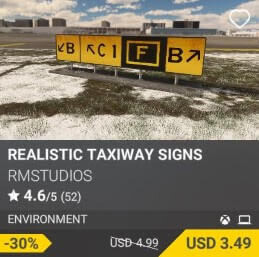
If the 3D models for these are slightly off from the default versions, then who knows if they would even fit together seamlessly or result in Z-fighting, themselves.
Problem #4:
The models for taxiway signs in MSFS 2024 may not be the same as the ones in 2020. So even if your addon or World Hub entry might look okay in 2020, they may not in 2024.
Having the option to have double-sided taxiway signs would be really helpful. The system that automatically generates airports doesn’t have to use them. If they were just a tool in our toolbox, that would be really helpful.


