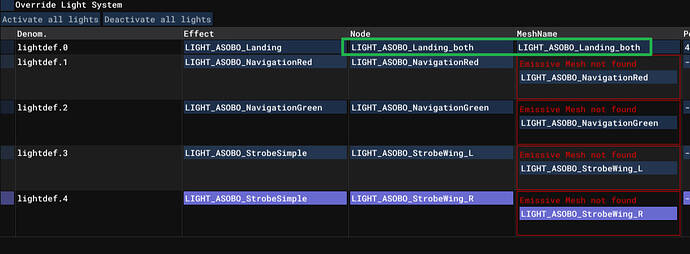The “EmMesh” parameter of the aircraft lighting config doesn’t make any sense
to me. I input the name of a node that has a material with emission, but in
user lights window it always says “Emissive mesh not found”. I think I’m
missing a step somewhere, but that step is not documented. Defining the
emission in the ModelBehaviors works fine, but in the default aircraft there
is no mention of the exterior lights emission in the ModelBehaviors.
Hi Steven, Did you check the DA62 sample provided with the SDK to see it’s
done? This
page
of the documentation is giving some information. I know, it’s not much but our
tech writer has plans for more information about aircraft lights
configuration. Hope this helps, Sylvain
In the sample it works, but literally copy/paste the config files, and give
nodes the same names in Max with my own model and it’s “Emissive mesh not
found”
I am experiencing exactly the same issue, something is being set by the DA-62
inside which is not obvius and I cannot find it resulting exaclty on this
problem… We need help to understand what’s needs to be done. S.
What’s worked for me in Blender:
- Standard MSFS material with albedo texture, no changes to emissivity.
- Metallic 0.5 and roughness 0.
- Name the material “LIGHTS”.
I don’t know if this is how it’s supposed to work, but it lights up on my fire
truck.
that is correct suggestion and works same in 3DS MAX - all you need is to
apply LIGHTS material to the mesh, metallic/roughness/emission can be any
values
Confirmed, it is the name of the material what triggers the system to
understand the emissive mesh… metal + roughtness, etc. makes no difference…
just the Material name inside your 3D model… S.
@Nocturne FYI
I have an issue where the mesh are lighting up correctly, but the lights are
also appearing inside, the light source glow… When landing lights are on,
which are on the wings, it lights up the instrument panel. ?? This is with
SU11 SDK.
Nav lights glow should be out on
the wingtips, not inside. Bill LHC
I also encounter this issue. it shows “emissive mesh not found”
i use texture named “LIGHTS” as rule
textures png name are “Lights” and “LightsEM”
and i use 5 mesh of lights:
LIGHT_Navigation_Red
LIGHT_Strobe_Left
LIGHT_Navigation_Green
LIGHT_Strobe_Right
LIGHT_ASOBO_Landing
and i wrote them into EmMesh value and node value
i’m very sure i use the coreect names but only landing light mesh works as expected.
and i tried to write nav red node as same as emmesh “LIGHT_Navigation_Red” , the SDK could find the node! wired!
BTW , at first i let the 2 left side lights work well and then i modify the right side and the landing light ,then export from blender, and booooom, only landing light works.
more detail, i delete both texture pngs, change the emmesh name,and landing light still works
i add new meshs as red green strobe, and it still not work.
i also tried change an airport, copy package to community folder, all failed
the video shows that nav red and left strobe can work well before i edit other lights, after edit , only landing light mesh can work.
(seems the fuction jammed due to some reasion.)
here is the code
[LIGHTS]
lightdef.0 = Type:3#LocalPosition:-1.95,-14,1.1#LocalRotation:0,0,0#EffectFile:LIGHT_ASOBO_NavigationRed#PotentiometerIndex:1#EmMesh:Light_red
lightdef.1 = Type:3#LocalPosition:-1.95,14,1.1#LocalRotation:0,0,0#EffectFile:LIGHT_ASOBO_NavigationGreen#PotentiometerIndex:1#EmMesh:Light_green
lightdef.2 = Type:2#LocalPosition:-2,-14,1.13#LocalRotation:0,0,90#EffectFile:LIGHT_ASOBO_StrobeSimple#PotentiometerIndex:1#EmMesh:Light_strobe_Left
lightdef.3 = Type:2#LocalPosition:-2,14,1.13#LocalRotation:0,0,-90#EffectFile:LIGHT_ASOBO_StrobeSimple#PotentiometerIndex:1#EmMesh:Light_strobe_Left
lightdef.4 = Type:5#LocalPosition:4.49366,0.289923,0.707206#LocalRotation:0,0,0#EffectFile:LIGHT_ASOBO_Landing#PotentiometerIndex:1#EmMesh:LIGHT_ASOBO_Landing_both
###########################################
20240731
UPDATE:
SOLVED!!!
i used modifier on landing light and did not apply before export. so when exporting , if all EM meshes do not have modifier, it can work very well!