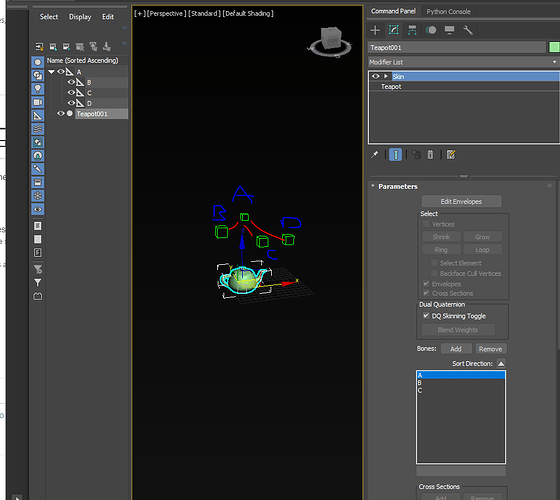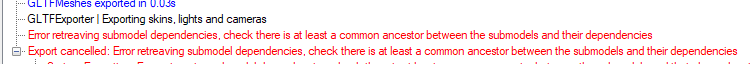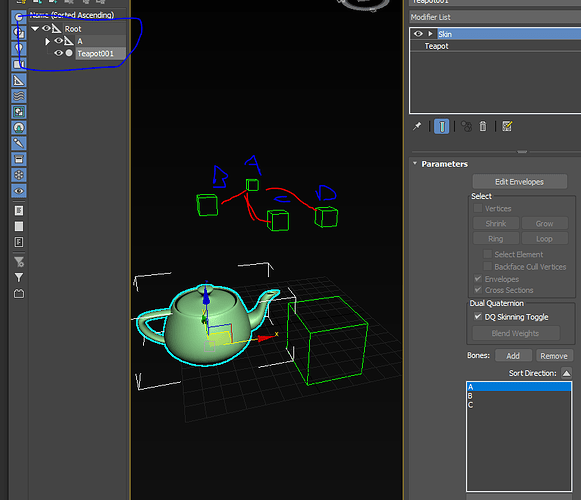I’m trying the new Sub model merging feature, which according to the latest
docs enters in Beta, so it’s supposed to be ready for testing. But when I try
to use it, enabling the option to export as Sub model ( regardless if it’s
enabled from the Babylon page, or from the Multi exporter Options ), creates
an an empty .GLTF with a 0-length .BIN file. The object to be exported is a
Skinned mesh character, with 5 LODs, each one on its own Layer named LOD0,
LOD1, etc., plus an additional Layer named “RIG”, with just the animated
hierarchy made of 3DS Max Dummy nodes, which would normally be exported in a
separate animation .GLTF file. This works perfectly fine when the model is
exported normally, with each LOD calling into the separate animation file
through the , which is listed as “Deprecated”, with the suggestion to use Sub
Model Merging instead. In all cases ASOBO_animation_retargeting and
ASOBO_unique_id are enabled for both the meshes and the skeleton, and
exporting the old way doesn’t give any errors about duplicated Id’s, it all
works, animations works, LODs do switch fine, and the character even works as
an Attachment to another vehicle ( great new feature, BTW ). It’s just the sub
model option I can’t manage to use. While exporting from the Multi Exporter
doesn’t give any errors, just a very fast export with those empty files,
exporting from Babylon page results in the following, depending on what is
selected: 1) If only the active LOD Layer (which contains only the skinned
mesh ) is visible on screen, pressing Export results in Empty GLTF/BIN files 2
) If I select the Skinned Mesh before Exporting, it gives the following
errors: “More than one root node for the skin. The skeleton bones need to be
part of the same hierarchy. The Skin cannot be exported” “Export Canceled:
Sequence contains no matching element” and then a .NET Exception “Sequence
contains no matching element” in System.Linq.Enumerable.First 3) If I select
the whole animated hierarchy (which was on the hidden “RIG” layer until now,
so I enabled the layer and selected the whole hierarchy and the skinned Mesh
at the same time ), it still give the “More than one root node for the skin.
The skeleton bones need to be part of the same hierarchy”, however the
.GTLF/BIN files now seems to be valid. But isn’t this resulting in merging
both the Mesh and the animation in a single .GLTF, defeating the purpose of
having a separate animation file shared by multiple LODs ? Also, why the
different behavior if the object to be exported is selected or not in Max,
considering the “Export only selected” option is Disabled ? Shouldn’t that
option always export what is visible at any given time ( assuming "export
hidden objects is also Disabled, of course ), and not being affected by what
is actually selected ?
Hi @virtuali to make the “Export as submodel” feature work you need to select
the object that will be part of the submodel Each submodel is a gltf scene. In
case you are selecting a layer, this does not work, same with the preset
system in multi-exporter as it clears your selection. Try with the
BabylonExporter and select an object, if this still does not work…send us a
screenshot of your Babylon exporter settings. Specify a submodel is indeed not
perfect from a user point of view currently, we will work on an improvement in
the future versions.
Hi, /users/326/lpierabella.html, the empty
files happened only in case #1, when I didn’t selected anything, because I
assumed this worked in the same way as normal: what you see on screen is what
is exported, unless the “export hidden objects” option is enabled. The issue
is, with case #2, in which I selected only the skinned mesh but not the
skeleton, I got the “Export Canceled: Sequence contains no matching element”
and then a .NET Exception “Sequence contains no matching element” in
System.Linq.Enumerable.First and on case #3, when I selected both the skinned
mesh and the Skeleton, I got the “More than one root node for the skin. The
skeleton bones need to be part of the same hierarchy” error, but in this case
at least it generated the .BIN/.GLTF files. That’ was the meaning of my
question: since the only way I could produce a non-empty file was to select
both the Mesh and the Skeleton, isn’t this defeating the purpose of using
merging in the first place, because I’m attaching a skeleton with all its key
frames to each LOD meshes ?. I have 6-7 skinned mesh for each LOD, all
supposed to share the same skeleton, and this works perfectly fine with the
Animationfilelist method, but since you are listing this as Deprecated and not
the most efficient, I wanted to try the model merging instead. Could be the
issue is the skeleton is made of actual 3ds Max Bones, instead of Dummies,
maybe Bones are not recognized by the exporter in this context, even if they
usually work in other cases ?
Hi @virtuali indeed the error is not easy to understand I added a new error
message that will be available next release Here are some explanations.
- make sure that you do not have more than one root in the skinned bones list, otherwise, you’ll get “More than one root node for the skin. The skeleton bones need to be part of the same hierarchy”. This rule works for submodel and non-submodel export
- Exporting a mash as a submodel to eventually merge, you need to make sure there is at least a common ancestor between the submodel mesh and his skin bones(in case there is a skin)
here a more practical scenario that cannot work and is similar to your use
case
message, it will now say and
this how-to-fix it
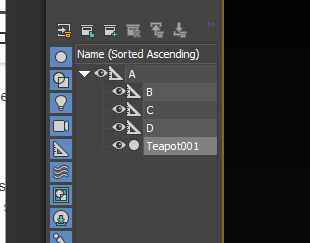 or
or@Nocturne To be added to the documentation