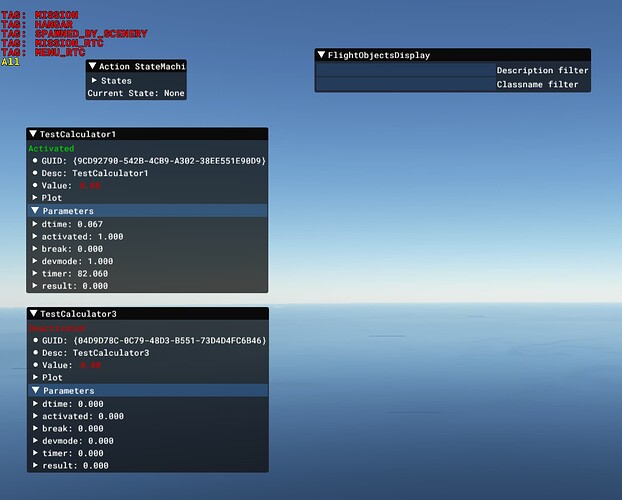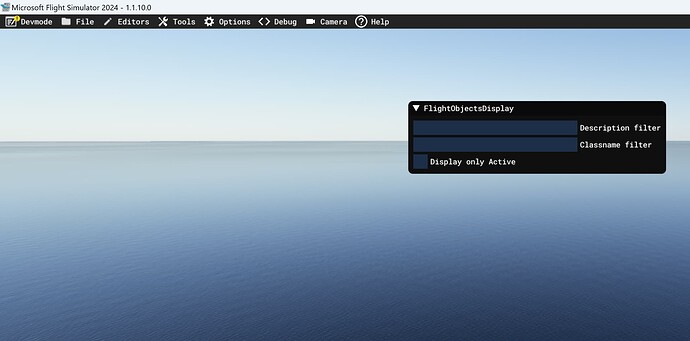Version: 1.1.7.0
Frequency: Consistently
Severity: Blocker
Marketplace package name: Supercarrier Pro
Context: The product is based on worldscripts, in which we use calculators extensively. You can debug them if you set them to <DisplayAllowed>True</DisplayAllowed>, using the Flight Object Debug from the debug menu in devmode.
In MSFS2024, one of our calculators is not working as expected (the one for the catapult), but we can’t debug it.
Bug description: No calculators show up in the debug panel.
Repro steps: Load the supercarrier package, or create a worldscript with a calculator and set displayallowed to true on the calculator. Place the worlscript with scenery editor. Now the worldscript is loaded (carrier is visable), but the debug window shows nothing.
Attachments:
Private attachments: Send a PM to @PrivateContent with the link to this topic and the link to download your content