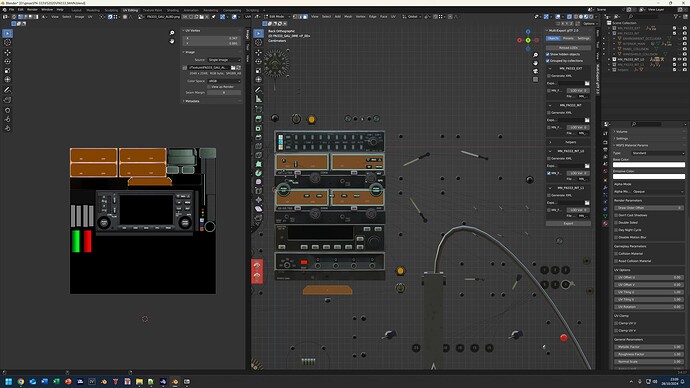Version: 1.0.72.0
Frequency: Consistently
Severity: Blocker
Marketplace package name: FN-333 Riviera [FS-2020]
Context: FS-2020 package within community folder
Similar MSFS 2020 issue: None. The gauges appear correctly poisoned and sized in MSFS-2020
Bug description: HTML gauges projected into VCockpit** appear of wrong size and wrong position.
The Panel;.CFG for these looks like this:
[VCockpit01]
size_mm = 800,800
pixel_size = 800,800
texture = FN333_GAU_KX155
htmlgauge00 = Generic/Radios/KX155A/KX155A.html?Index=1, 20, 10, 512, 70
htmlgauge01 = Generic/Radios/KX155A/KX155A.html?Index=2, 20, 90, 512, 70
[VCockpit02]
size_mm = 1291,1291
pixel_size = 1291,1291
texture = FN333_GAU_KAP140
htmlgauge00 = Generic/Autopilots/KAP140/KAP140.html, 1, 270, 512, 105
[VCockpit03]
size_mm = 2457,2457
pixel_size = 2457,2457
texture = FN333_GAU_M803
backlight = 1
htmlgauge00 = Generic/Clocks/M803/M803.html, 1644, 8, 480, 300
[VCockpit04]
size_mm = 2048,2048
pixel_size = 2048,2048
texture = FN333_GAU_MN_L
htmlgauge00 = MN_FN333/fn333_dme.html, 829, 419, 590, 100
htmlgauge01 = MN_FN333/fn333_m655.html, 1433, 365, 405, 152
Visible within the screenshot are
- KX-155A (Asobo Stock)
- fn333_dme (custom)
- (KAP-140 is there, but scaled out of the intended display area)
It can be seen that the custom DME gauge positions itself correctly. The default KX-155A instead appears wrongly sized and positioned.
However, the behaviour is consistent across all HTML gauges: Default Asobo Gauges will not position/scale as expected. Custom gauges provided with the FN-333 package work a expected.
The UV mapping for the gauges looks as follows:
Hence, all gauges follow the same logic.
Since scaling W, H from the htmlgaugeXX entry does not work, the gauges are scaled by choosing a different size_mm + pixel_size pair.
The scaling behaviour seems different now.
Likely, W,H entries now work as they should have,
and/or size_mm + pixel_size is now limiting the values that can be chosen (only Pow2 texture sizes?)
Repro steps: Load a FS-2020 aircraft that maps HTML gauges in such a way (MN_FN333 as example)