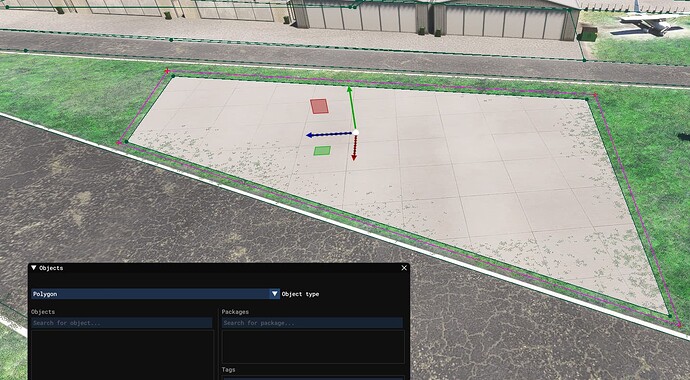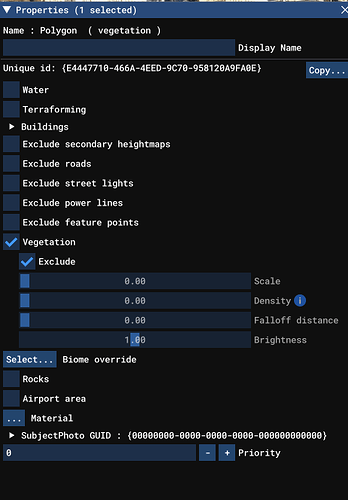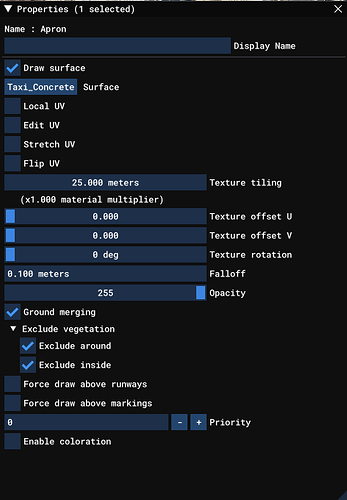Version:
1.1.2
Frequency:
Consistently
Severity:
Blocker
**Marketplace package name:
Context:
Any package.
Similar MSFS 2020 issue:
NOT PRESENT IN FS2020
Bug description:
In the FS2020 SDK I could place any apron over any terrain and nothing else came popping through it. Now in the FS2024 SDK if I place an apron with say, asphalt for eg, the grass bing terrain pops through. No option or combination of options fixes it. Ground merging, force above etc. It is very frustrating trying to create good airports when grass is popping through aprons and fueling areas, or the inside of hangars etc.
If the bing terrain is dirt and doesn’t have tufts of grass then it works. But grass seems not to care that I just layed concrete over it.
Repro steps:
Open any scenery that has nice green grass as the base bing.
Lay an apron over it.
Observe tufts popping through.
Check Exclude Vegetation options are both present, does not mitigate.
Lay a polygon over it, choose to exclude vegetation. Mitigates slightly but not entirely.
See screenshots of a grass area with a default apron over it, and also has a exclude vegetation poly over that. Cannot stop the grass from popping.
Attachments: