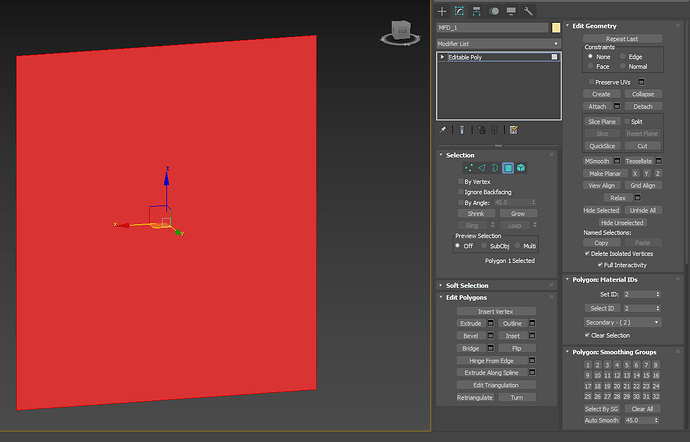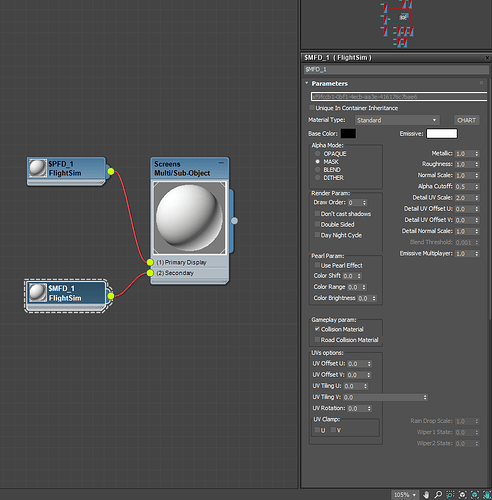Hello, gentlemen!
The thing is that I’m trying to make a simple glass cockpit with default glass cockpit instruments (from A320N), but for some reason the screens are flickering madly. I tried many different material settings in 3ds max, also i tried to copy the material settings of displays from DA-62 and “Сabri” projects from SDK package, but never once could not achieve that the screens acted properly, but the most interesting thing - if i open the project and - after load - “rebuild” em 3-4 times - the screens MAY stop blinking.
Honestly it’s driving me crazy and I don’t know what to do
Software used: 3ds max 2023 and SDK 0.23.1.0 (but ive also tried older versions)
Below I attach a gif with a demonstration of what is happening, a screenshot of the applied material settings with two of the hundreds of combinations of material settings I’ve tried (I’ve tried hundreds of them, including materials like glass, changing base and emissive colors, adding alpha, etc. etc. etc.), and a fragment of panel.cfg
If anyone can help me - I would be incredibly grateful.
Or, I’d be insanely grateful for a link to manual on how to correctly assign screens material in 3ds max
[VCockpit03]
size_mm=1280,1280
pixel_size=1280,1280
texture=$MFD_1
htmlgauge00=Airliners/A320_Neo/MFD/A320_Neo_MFD.html, 0,0,1280,1280
click for GIF with my problem in action