Hi, We’ve raised this already via the Marketplace Team but you may not be
aware… The Ground/Water based animated SimObjects are not being refreshed in
relation to the player. The impact of this is that when you start your flight
you will see intended SimObjects but they will fade out as you move away from
your start position. New SimObjects that are supposed to be there will not
appear in front of you or around you for the rest of your flight. We are
unsure if this was pre-SU5 or new. This doesn’t affect wanderboats. We suspect
this could have a big impact on your Top Gun expansion. On a related note,
changing the time or weather slightly seems to give the Sim/AI engine a ‘kick’
and will refresh a few (but nowhere near all) of the intended SimObjects
around you. Please can you investigate and provide feedback on whether and
when it will be rectified. This is currently having a negative impact on
player experience our products. Thanks for your time, SFSimsDev
Are you injecting the traffic via SimConnect are are you using the default BGL
files?
Hello Is this an issue you have 100% of the time? In a particular place? I
started a flight off the California coast and moved over San Francisco and
Livermore windfarms but didn’t notice any issue with traffic or other
SimObjects (wind turbines). Regards, Sylvain
Default BGLs
Hi @FlyingRaccoon -It’s all of the time,
everywhere with BGL routed boat traffic. The traffic never refreshes with the
position of the aircraft. It happens in the dev camera too. You can slew the
camera and the boat objects will drop and never come back even if you return
to the original position. You can watch the counter drop to zero. Happy to
send you a copy of our product so you can see it for yourself. It has a lot of
BGL AI routes to test with.
I am not 100% sure about boat traffic, but airplanes are injected via a Grid-
System. So if the Sectory is getting active the AI is always injected at the
edges of it, and then flies from their to the next way point. Example (for
planes): AC is spawned in the top left corner of the Sector (because is is
comming from NW and flies to SE) it will start moving in the Sector, you now
disable the secor (by getting to far away) the AC will get removed. CIf the
sector is getting active again, it will respawn at the top left corver and not
on the “old” postion. → Thi is for Airplanes, no clue if it is valid for
Ships as well!
Hi @Kaiii3 - It’s not even doing that (not that
that would be a good solution either). It’s just disappearing never to return
and boats that should be in front of you as you fly around never appear. If
you come out of the flight and load back into that exact same spot you’ll see
what’s intended to be there.
Hello " Happy to send you a copy of our product so you can see it for
yourself. It has a lot of BGL AI routes to test with. " Yes please and let me
know where I can run the test. Regards, Sylvain
How can I get it to you
@FlyingRaccoon
?
Write a comment and and set its visibility to “viewable by moderators and the
original poster” 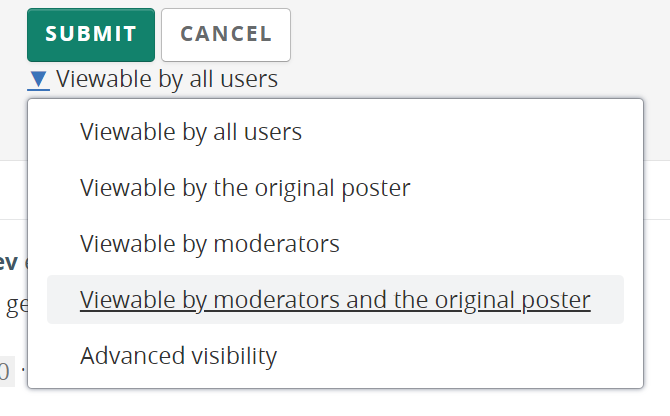
Hi @FlyingRaccoon - Have you had a chance to
see the video and details I sent?
Hello. I do. Just didn’t have the time to test yet but it’s on my todo list ![]()
Regards, Sylvain
Hello. I ran two tests. - A first one on the Channel. Boats kept spawning and
I always had around 40 boats but changing the weather completely changed the
scenery and I had around 90 boats. - A second one starting from Miami towards
the Bahamas. When reaching the Bahamas, there were no longer boats but this
time, changing the weather didn’t trigger anything. If you are 100% there
should be boats around the Bahamas, this can be our test case and I will find
a dev to look at this. Regards, Sylvain
Hi @FlyingRaccoon - Is this now being looked
at by a dev?
Hello Not yet, most of our developers have their plate full with the upcoming
updates so you’ll have to be patient I think.
Understood. Thanks @FlyingRaccoon